With the Coronavirus being classified as a pandemic by the WHO on March 11th, it’s no wonder that people are nervous about how this will affect their day-to-day lives. Events where large crowds are expected are shutting down. Further, even smaller group meetings and huddles within organizations are being impacted.
Understandably, companies worry about how this will affect their output. Due to the pandemic, many employers are promoting the need to work remotely.
For organizations running SAP, remote contribution and delivery can begin with your Design Thinking efforts. Design Thinking; the first step in defining and delivering your SAP applications is usually done in-person. But as the only SAP-certified Partner AppHaus in the United States with eight UX Architects who facilitate Design Thinking outcomes… Mindset Consulting has learned how to deliver SAP Design Thinking outcomes in a virtual and remote environment.
Interestingly, the time and cost to complete a Remote Design Thinking Workshop (RDTW) is about the same as an in-person Design Thinking workshop. Your users only need access to a computer and an internet connection. A little scratch paper doesn’t hurt either. We’ll dive deeper into specific tools we use later in this blog, but if you have a computer and an Internet connection, you’ve got all you need to keep reading.
Remote Design Thinking Workshops
Design Thinking is a highly collaborative process from start to finish. Being a user-centered way of designing, we need to make sure we are appropriately engaging users and effectively understanding their perspective on existing challenges and future solutions. This is why we conduct these sessions in person when possible. However, the challenges of globally dispersed teams or global pandemic-forced policies require us to take a remote approach. In the next few sections, you’ll learn how we use various RDTW templates and tools to ensure engagement from remote users, and drive high impact business outcomes.

Inspiration
We often start our design engagements with observation sessions, ranging from visiting clients with field sales reps to going deep underground in salt mines. This helps us gain firsthand experience with the specific processes and challenges the users experience. Unfortunately, for remote sessions, we can’t easily observe the end-user processes firsthand. Even without observations, it’s key that we take the time to understand the users we are designing for so users adopt our solutions well, and tailor it to their specific needs.
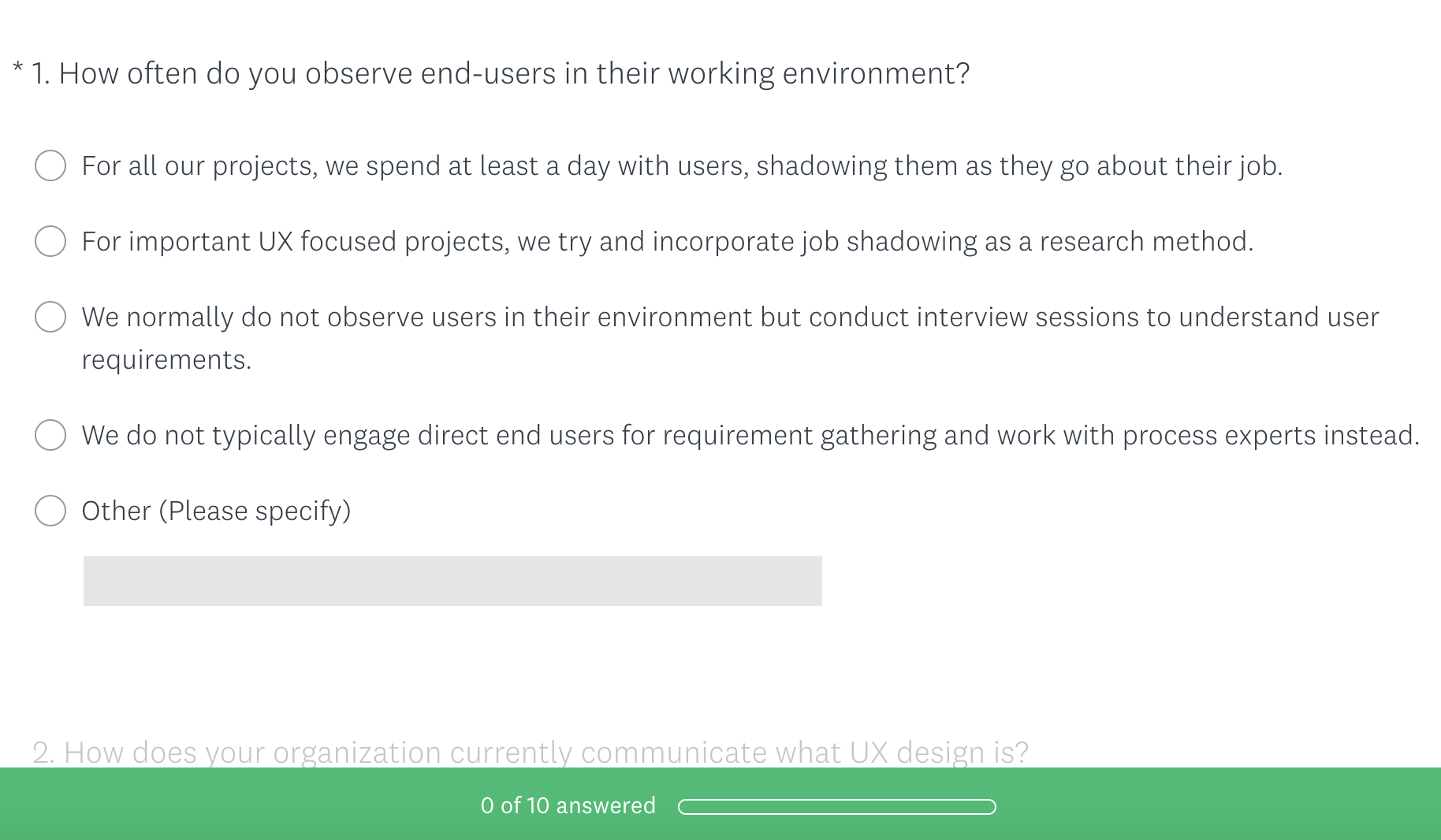 In place of direct observations, we take advantage of several substitute user research methods. Using tools like Survey Monkey, we create surveys that can be scaled to collect information from any number of users easily. Interviews are used to get information from our end users and complement the surveys with a personal connection. We use tools like Zoom or Google Hangouts. Thi sis to see the people we are interviewing, making it a better choice than simply using a phone call. However, speaking of web conferencing tools, they also give us the ability to demo some of the software tools for us to re-design. The best practice here is ensuring users can explain and share what it’s like to be in their shoes despite being remote.
In place of direct observations, we take advantage of several substitute user research methods. Using tools like Survey Monkey, we create surveys that can be scaled to collect information from any number of users easily. Interviews are used to get information from our end users and complement the surveys with a personal connection. We use tools like Zoom or Google Hangouts. Thi sis to see the people we are interviewing, making it a better choice than simply using a phone call. However, speaking of web conferencing tools, they also give us the ability to demo some of the software tools for us to re-design. The best practice here is ensuring users can explain and share what it’s like to be in their shoes despite being remote.
To close out our “Inspiration” phase, we create user personas (see example below). To help create these personas, Mindset has created templates that can be printed and filled out by users remotely.
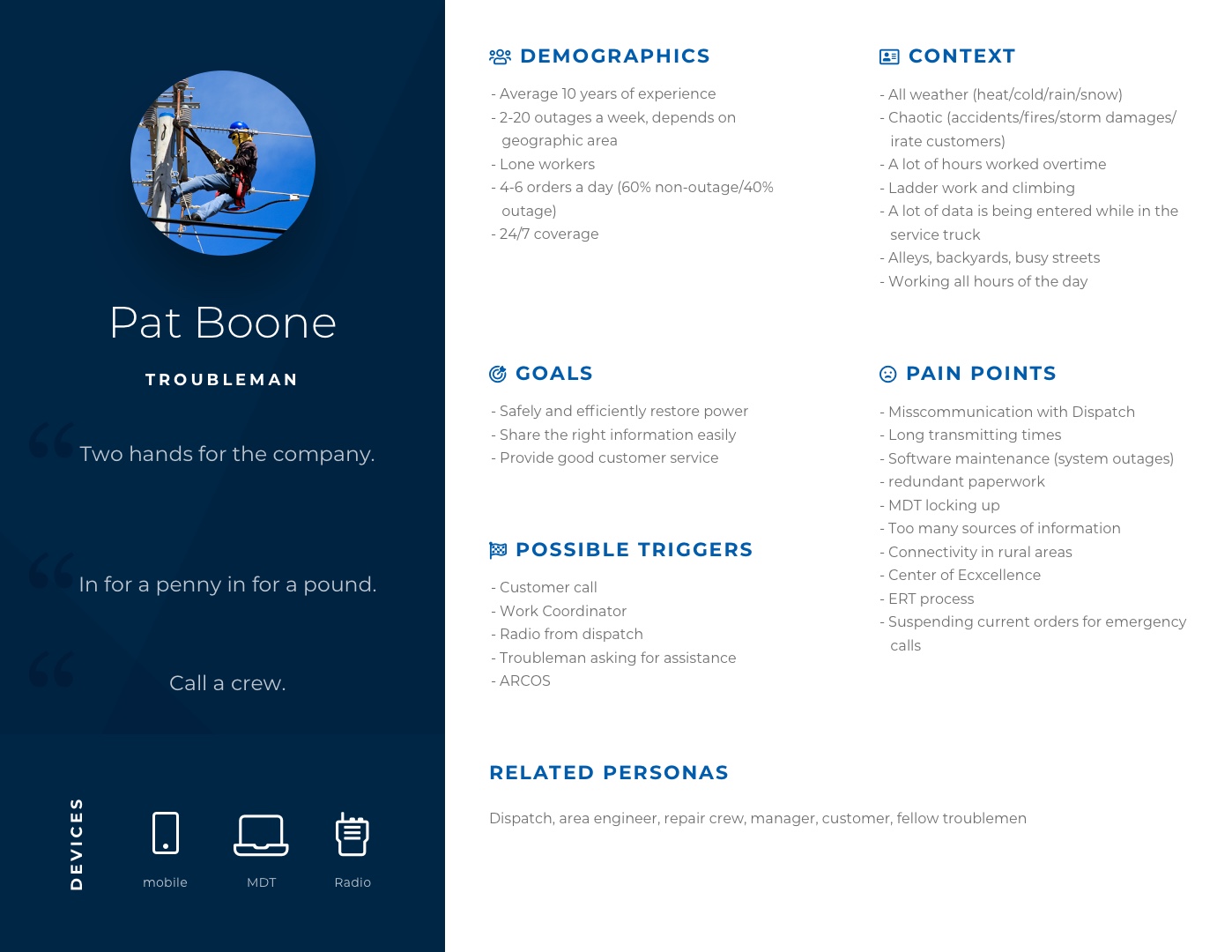
If we want to work collaboratively, Mindset also leverages tools like Mural where users can join a virtual whiteboard type environment to build the personas.
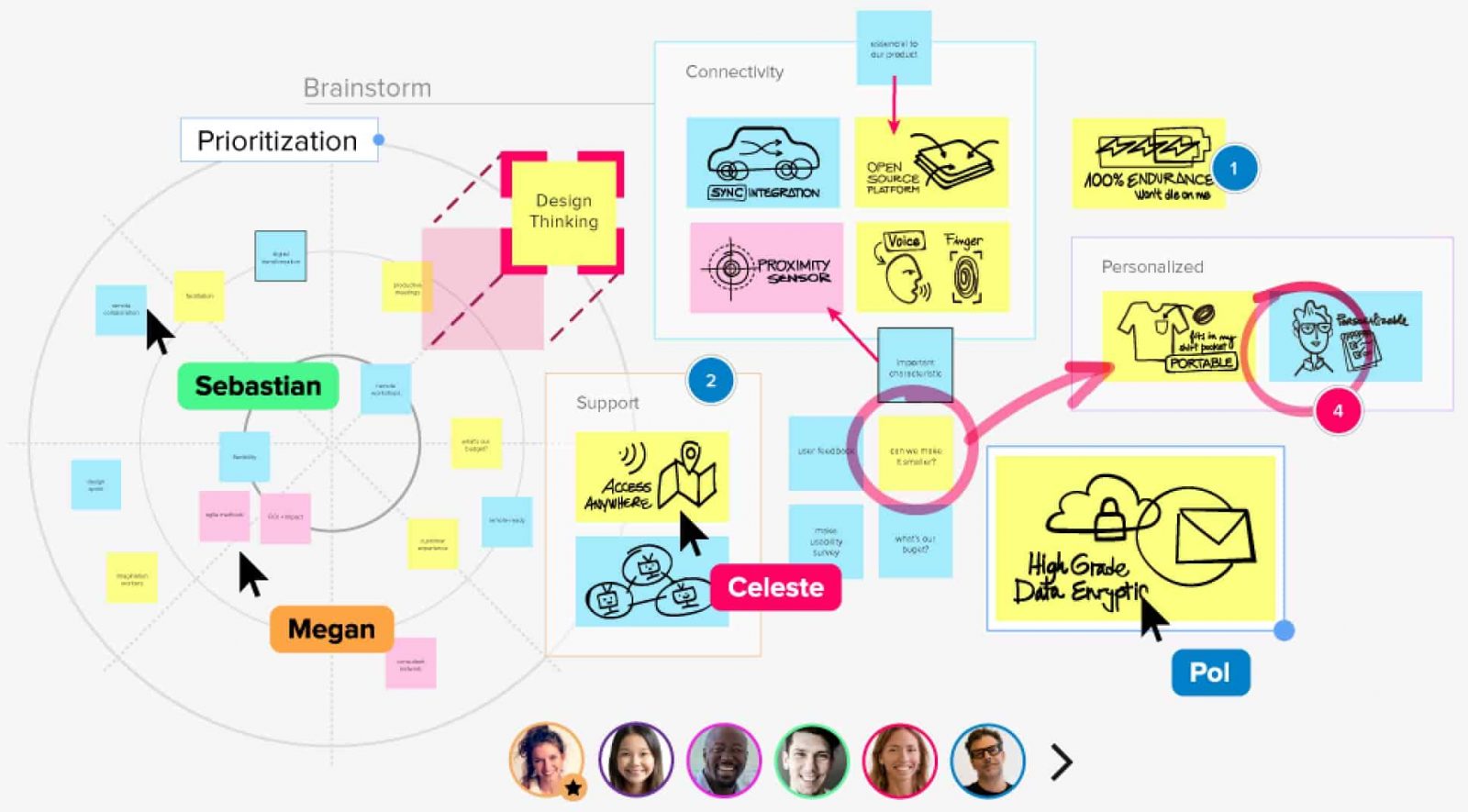
These Mindset-built templates help us deliver a consistent experience whether we conduct sessions in-person or remotely. During the next RDTW phase, “Ideation”, we will continually refer to the user persona to make sure we are creating new features and tools with the user in mind.
Ideation
During the “Ideation” phase, we transition from understanding the users and defining the processes and personas to creating user-centered solutions. Again, the intent is to be highly collaborative. It allows us to build on each other’s ideas to create new tools and better processes.
We usually start with an individual exercise called Crazy 8s that has users come up with 8 features they’d like to see in a new tool or process. Then, in groups of 3-5, individuals share their sketches, highlight their top ideas, and begin to sketch new applications.
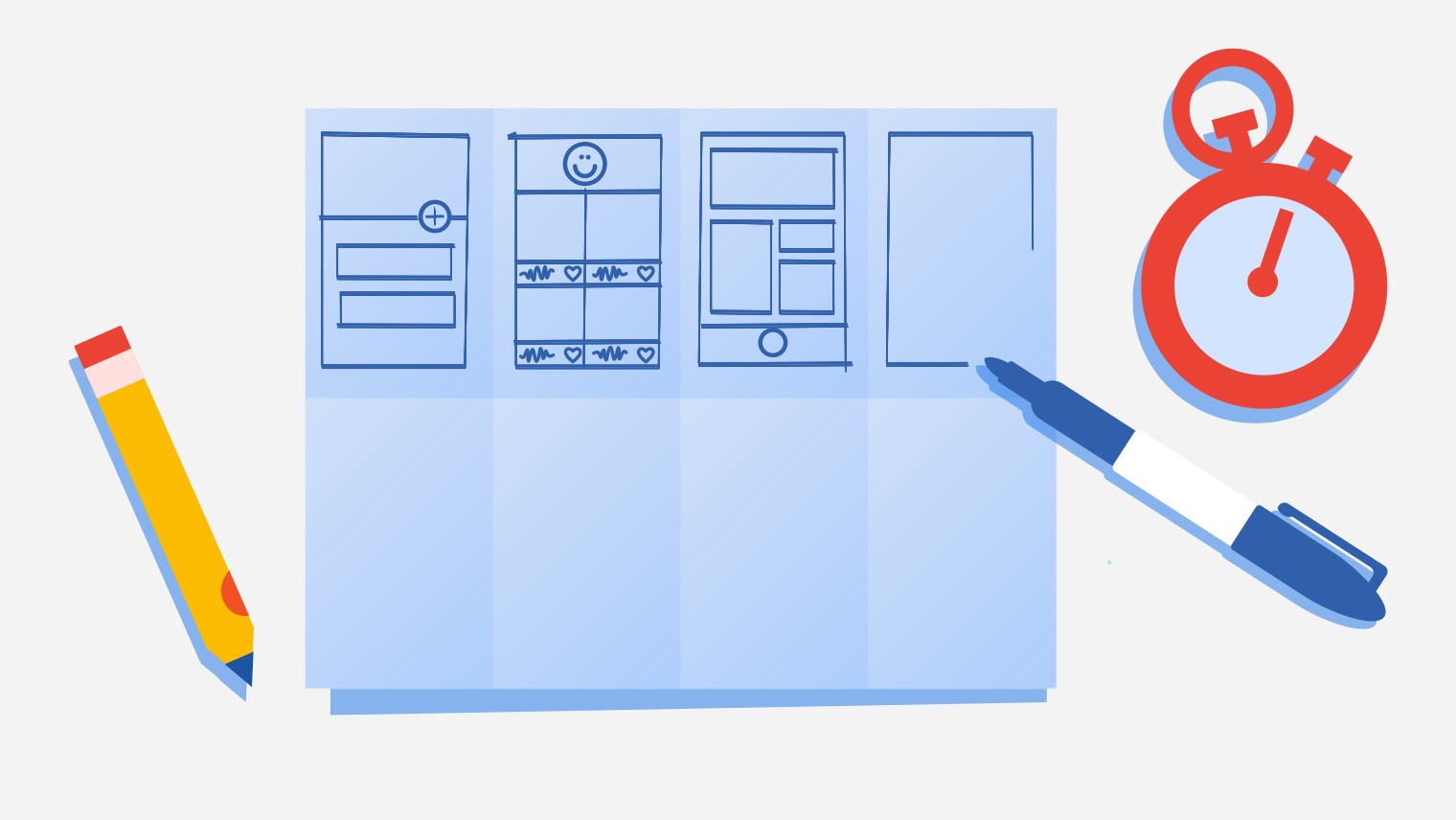
For our in-person sessions, we use paper or whiteboards to sketch our new apps. Remotely, enable this by taking pictures of sketches and sharing them. And to increase further collaboration, we use tools like Invision Freehand to sketch out new solutions. This keeps things neatly organized, allows the dispersed users to work on a digital whiteboard to create their new apps, and share the results with the team. We can also continue to track any artifacts created with Mural. Creating these repositories help us refer to all of the notes, sketches, personas, and more that we’ve created throughout the process.
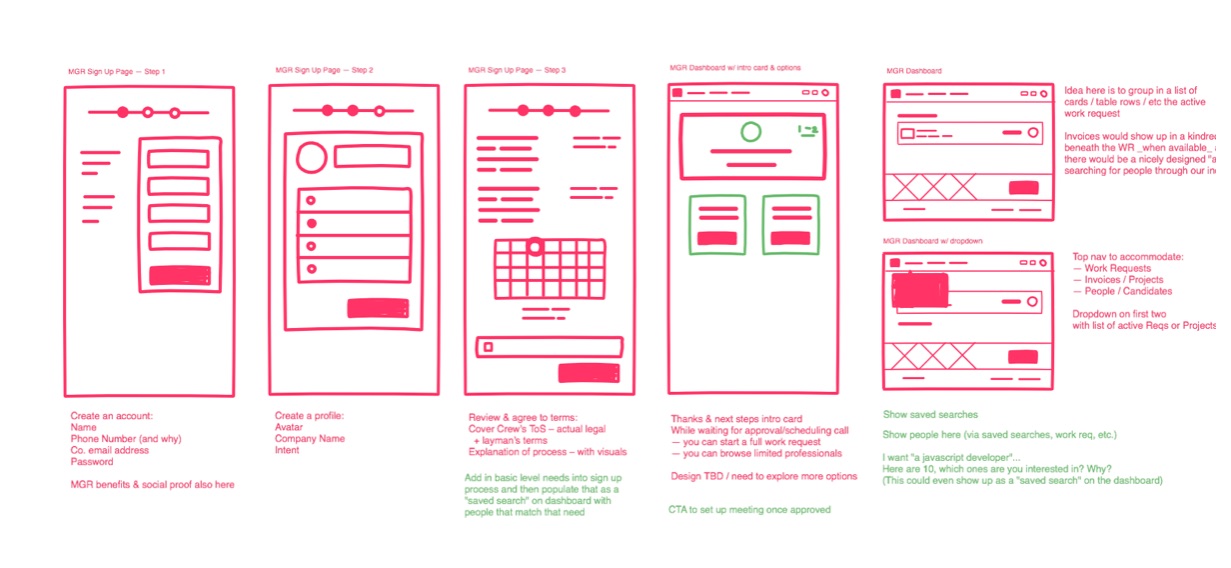
Once we have the sketches created, and attendees have had a chance to give their feedback and ask questions of the different groups, it’s time for the Mindset designers and UX Architects to go to work. We use a combination of Sketch and Invision to create and share our prototypes. Here, users can make comments and provide continuous feedback, getting us to a place where we can begin development.
Implementation
Now, traditionally, we may not think of “Implementation” as part of the design process, but to Mindset, it is. We design with the intent to build the product. Not following through with this implementation step will frustrate your users. It will not allow the business to realize the value of the newly designed tools. As we mentioned, Invision will help us test our prototype against user requirements and refine it until we have what we need.
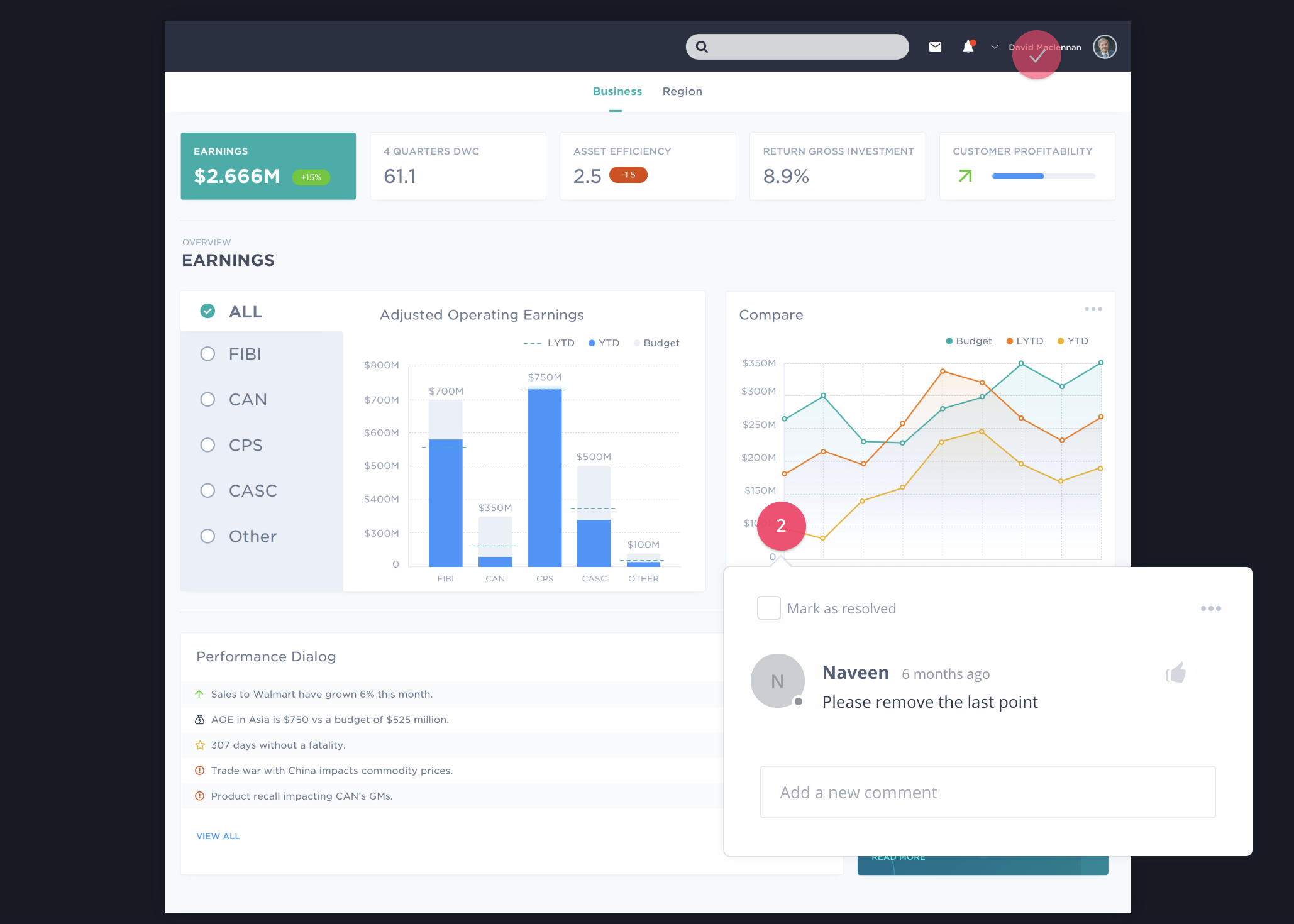
The final tool that will help us transition from design to development is Jira. Mindset uses an Agile development methodology. Jira allows us to create a user story backlog from the prototype we’ve created. In collaboration with a product owner and a development team, we will add test criteria, development tasks, and time estimates to the stories. Using a tool like Jira allows anyone to log-in and view progress at any time, enabling dispersed teams to stay in step with each other.
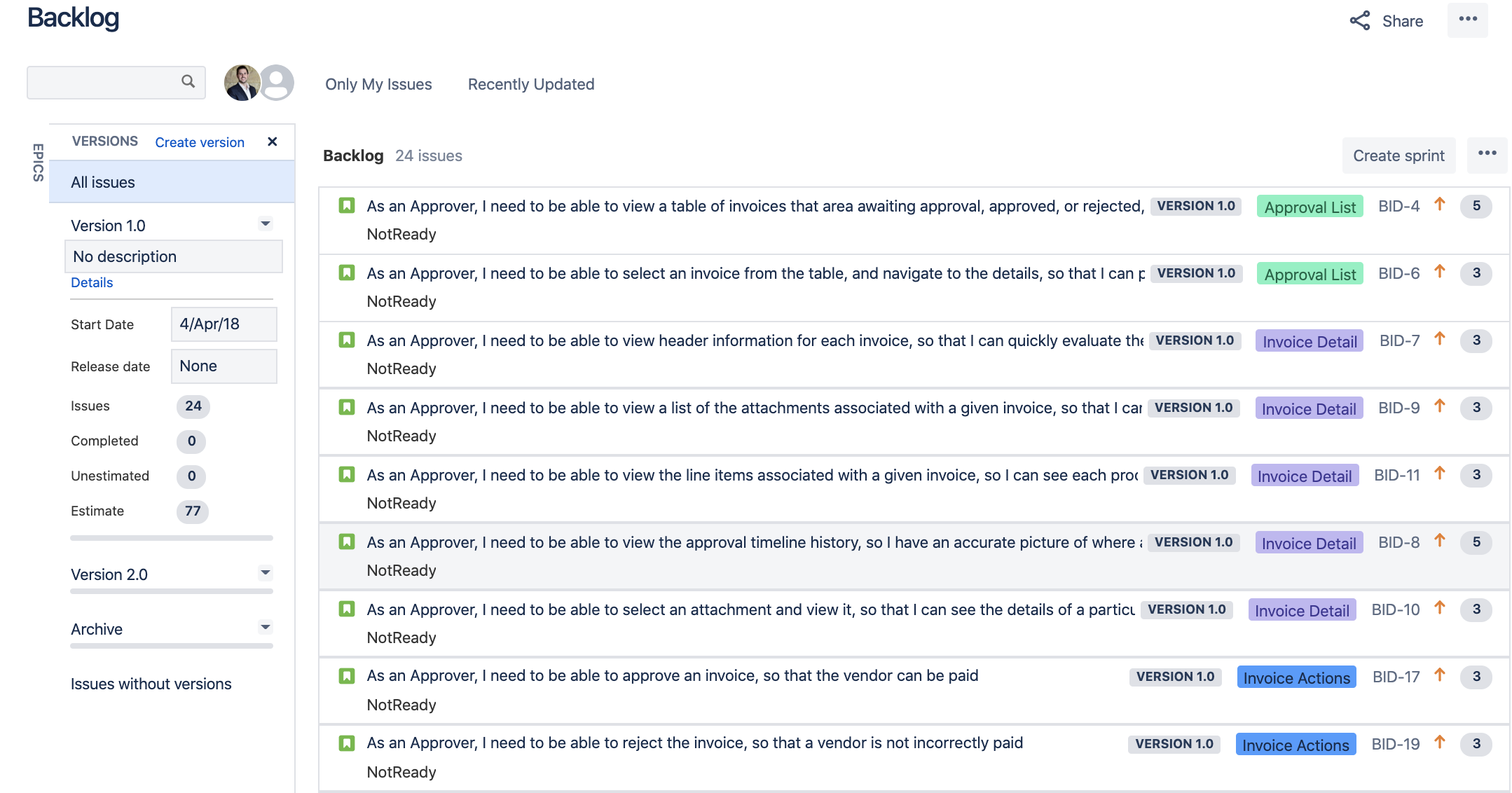
For RTDW participants, the design implementation process is the same as if it were an in-person design thinking deliverable.
Remote Design Thinking Workshops: Speed & Cost
Using these best practices, Remote Design Thinking typically concludes within three weeks of kick-off. Further, it is for roughly the same price as in-person workshops.
While Mindset prefers the face-to-face collaboration and dynamism native in standard Design Thinking workshops, the aforementioned process, tools, and learnings ensure RDTW can be complete without compromising the quality of the deliverables. Mindset has earned and enjoys a high-quality reputation with our clients (our Net Promoter Score is 80+). We will be candid if a Design Thinking scope is not ideal for remote delivery.
Closing
With hundreds of enterprise apps delivered through Design Thinking, Mindset can apply the processes and best practices to help you create your next generation of business tools. Further, this is with input from your users throughout the process.
Utilizing tools like Mural, Zoom, Invision, and Jira, we create engaging experiences whether we deliver these sessions in-person or remotely. To discuss Remote Team Design Thinking for your project or organization, Contact Us. Our current lead-time to begin a Design Thinking deliverable is currently running about four weeks out.
If you are interested in viewing similar articles, visit our blog, here.
View our LinkedIn, here.