Hello everyone! in this blog, I will discuss a new concept in SAP Fiori that replaces Catalog and groups. This new concept is Spaces and Pages in SAP Fiori. This capability in SAP Fiori came with SAP S/4HANA 2020. It provides a better layout of content on Fiori Launchpad for the users.
A ‘Space’ is a logical container for apps and content related to a specific topic or work area. For example, a space could be created for HR-related apps and content, while another space could be created for finance-related apps and content. Spaces can be customized with a name, description, and image.
Within a space, pages can be created to organize further and present apps and content. Pages are like tabs or sections within a space and can be used to group apps and content related to a specific task or activity. For example, there could be pages for employee self-service, benefits administration, and performance management within the HR space.
Apps and content can be added to spaces and pages, and users can access them through the SAP Fiori launchpad. The launchpad is the entry point for SAP Fiori and provides users with a single point of access to all their apps and content. Users can personalize their launchpad by adding their most frequently used apps and content to their home page.
Best Practices and Guidelines:
When creating custom Spaces and Pages in SAP Fiori, you can follow several best practice guidelines to ensure that your application is intuitive, user-friendly, and optimized for performance. Here are some of the fundamental guidelines:
Understand the business requirements:
Before creating any custom Space or Page, it is essential to understand the business requirements and user needs fully. This will help ensure your application provides the right features and functions to meet the users’ needs.
Follow the SAP Fiori design guidelines:
SAP Fiori has established design guidelines that you should follow when creating your custom Spaces and Pages. This includes using the proper UI controls, colors, and typography and ensuring your application is consistent with other Fiori applications.
Please keep it simple:
The goal of SAP Fiori is to provide a simple and intuitive user experience. When you create your custom Spaces and Pages, please keep the design simple and uncluttered, with only the necessary information and functions.
Optimize performance:
SAP Fiori applications should be designed with performance in mind. This means minimizing the number of server requests, using caching where possible, and optimizing the code to ensure fast load times.
Test thoroughly:
It is important to thoroughly test your custom Spaces and Pages before releasing them to users. This includes functional testing to ensure that all features and functions work as expected and performance testing to ensure that the application is responsive and fast.
Use responsive design:
SAP Fiori applications should be designed to be responsive, meaning they can adapt to different screen sizes and device types. This is especially important given the increasing use of mobile devices in the workplace.
By following these guidelines, you can create custom Spaces and Pages in SAP Fiori that provide a great user experience and meet the needs of your business.
Below is the image from SAP describing the concepts of Spaces, Pages, Sections, and Tile.
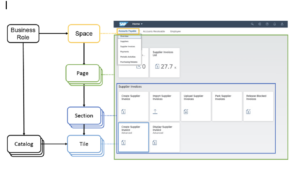
Image Source: https://blogs.sap.com/2020/11/06/sap-fiori-for-sap-s-4hana-best-practices-for-structuring-spaces-and-pages/
Advantages of using Spaces and Pages over Catalog and Groups:
Spaces and Pages are critical components in the SAP Fiori user experience, and they offer several advantages over traditional SAP applications. Here are some of the key benefits:
Improved User Experience:
Spaces and Pages in SAP Fiori are designed with the end user in mind. They provide a modern, intuitive, and consistent user experience across different devices, making accessing the information and functionality they need easier.
Customizable:
Spaces and Pages in SAP Fiori can be easily customized to meet an organization’s unique needs. This enables businesses to create tailored applications that match their specific requirements and help users be more productive.
Mobile-Friendly:
Spaces and Pages in SAP Fiori are optimized for mobile devices, enabling users to access SAP applications on the go. This makes it easier for employees to complete tasks and access information regardless of location.
Efficient:
Spaces and Pages in SAP Fiori are designed to be efficient and reduce users’ time navigating multiple screens to complete a task. This results in improved productivity and enables users to focus on the job.
Standardized:
Spaces and Pages in SAP Fiori adhere to standardized design principles, which improves consistency across the SAP ecosystem. This makes it easier for users to navigate different applications and complete tasks in a familiar environment.
In summary, Spaces and Pages in SAP Fiori provide a modern, customizable, efficient user experience optimized for mobile devices. This enables users to access information and complete tasks quickly and easily, improving productivity and overall user experience.
View our LinkedIn, here.