After starting out my career as an SAP Portal Developer, I will always have fond memories of the platform. However, after over a decade of experience in the SAP world consulting for dozens of fortune 500 companies, I have finally come to realize most organizations don’t really use the Portal for what it was intended. Most use it simply to provide Single Sign-On (SSO) to SAPGUI for Windows.
In this blog I’m sharing a new SAP Fiori app we wrote (very beta) that can launch all of your SAPGUI Windows t-codes with SSO to any backend system, right from your Fiori Launchpad.
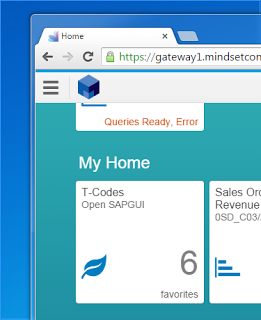
See the new tile on your launchpad that shows your t-code count available. Click that and it launches the app.
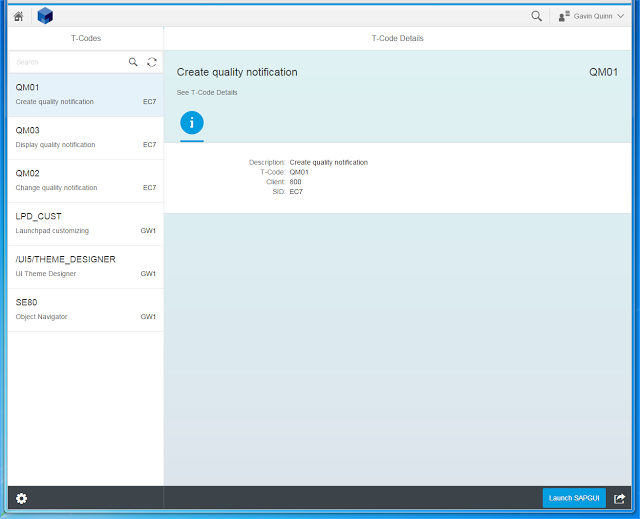
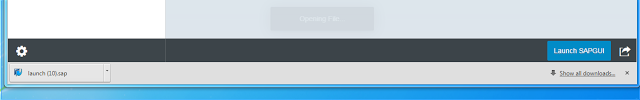
Click the link that shows up at the bottom.
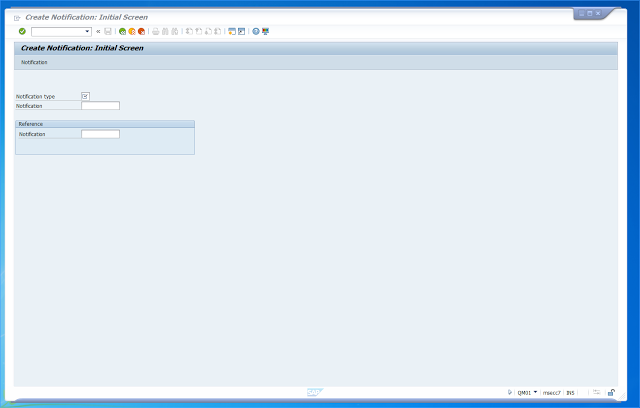
Notice that now we are logged in directly to the t-code without any prompt for username / password.
Hopefully with this — we can all finally get closer to making the move to SAP Fiori.
If you like what you see , please see our Fiori implementation package here: https://mindsetstg.wpengine.com/fiori.html
If you are interested in viewing similar articles, visit our blog, here.
View our LinkedIn, here.