Enterprise Mobility for SAP has been getting more exciting, and also more complicated every month. One of the most promising of these new mobile deployment methods is SAP Portal on Device, a technology developed by SAP consulting. In this blog I will discuss the current state of SAP Portal on Device and present my recommendations for implementation.
SAP Portal is well positioned architecturally as the entry point to the SAP landscape. Most companies already have established the single sign-on and security trusts from SAP Portal to each back-end application such as ERP. Also, most companies tie SAP Portal into their corporate directory, such as Active Directory so that passwords do not need to be maintained in more than one place. Leveraging these existing assets and the likelihood that the Portal already has some kind of internet, or at least intranet-facing presence, using it as a mobile gateway is a logical next step.
SAP Portal on Device is more of a development project than a full-fledged product or feature of Portal. It is delivered as a set of beta source code, and must be built in Netweaver Developer Studio (NWDS), deployed, and configured for the Portal. There is some helpful documentation in the mentioned link. However it is a complex task, even for an experienced Portal consultant and Java developer. Please reach out to me if you need help getting started with this.
The technology is based on Netweaver Java 7.3, which may limit the user base temporarily. There is only one reason (as far as I can tell) why this is required: the ability to return an HTML5 response. Since the interface is written in jQuery Mobile, I can’t imagine the requirement being relaxed. There may be some opportunities to achieve similar functionality for Netweaver 7.0 without the jQuery Mobile interface.
There are some useful SAP Portal features are available in this framework:
- Favorites
- Search
- Settings
- More Apps
I was most intrigued by this last component: More Apps. This is a list of mobile iViews that you can be dynamically filtered with the Search bar. This should allow a user to easily find their mobile application from a large list as seen in this screen print.
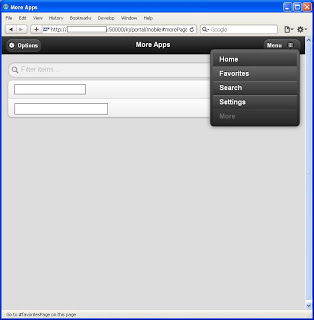 |
| More Apps jQuery Mobile Page from Portal on Device |
My simple implementation strategy is to use the More Apps page as a mobile app catalog for users. Have each link jump into a HTML5 mobile back-end application, such as Mobile Sales on ERP, Mobile Workflow Approvals, User Management, or Purchase Order Approval (all lightweight mobile applications available from MindSet Consulting).
I have heard that in future releases of the SAP Portal this may be enhanced and built directly in. There are also some restrictions on browsers that may need additional configuration to override.
SAP Portal on Device has great potential. Some of the more extensive features may need a bit of work to more simply integrate into the Portal. However, you can implement parts of it today. It can make for an efficient and simple mobile gateway that requires no additional hardware or licensing.