What exactly is the REST API? REST in REST APIs stands for Representational State Transfer. REST is a set of protocols software can use to communicate over the internet to make integrations simple and scalable using the HTTP protocol.
API stands for an Application programming interface. It is software that allows different applications and services to exchange information.
To understand REST, we must first define a few fundamental terms:
Client: A client is a person or software that uses an API. The client sends an API request to retrieve the required information or modify the application. Then the gathered data is visible on the UI screen.
Resource: A resource is a piece of information the API can provide the client. For example, a resource in Instagram’s API could be a user, a page, a photo, or a post. Each resource has a unique name, called the ‘Resource Identifier.’
Server: A server is a software used by the application. The server receives the requests from the client and sends the necessary information back to the client. The client and database cannot interact with one another directly.
REST supports different types of formats to represent returned data, such as text, JSON, and XML. Typically, the JSON format showcases the UI.
In other words, when a client uses a REST API to request a resource, the server responds with relevant information about the resource, translated into a format that the client can understand. Through a REST API, clients can also alter objects on the server and add new items to the server.
Six constraints to be maintained to make the API service RESTful:
1. Client-Server Separation:
There is only one way to communicate between the client and server. The client submits a request to the server, and the server responds to the client. The client starts all interactions.
RESTful APIs make client and server interactions easier. It is maintained independently. Clients can develop without affecting the server, and servers can change the content without affecting the client. Clients need not know about the business logic. Servers need not know about the UI.

2. Uniform Interface
Uniform interface is a significant restriction that distinguishes a REST API from a non-REST API. It says there should be a standard manner of dealing with a specific server regardless of the device or kind of application (website, mobile app).
This constraint states that all requests and all responses must follow a standard protocol. A uniform interface is a language that any client can use to communicate with any REST API. Without standardized communication, translating requests and responses between software is not possible.
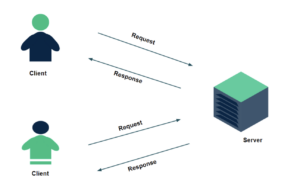
3. Stateless
This is yet another constraint we must adhere to in the REST API. A REST API call must be stateless at all times. This means the server should have no history of previous requests. So, each interaction is self-contained.
Stateless transfers significantly reduce the amount of server memory needed. They improve the probability of a successful response. The server is not required to take additional action to retrieve old data. It improves scalability. Developers don’t have to worry about using a lot more RAM or overloading the server as their software extends to make more requests.
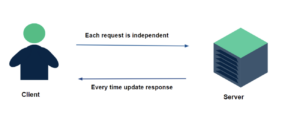
4. Layered System
This constraint requires the architecture to be composed of hierarchical layers. Each layer knows nothing about the other layers around it. Each layer is responsible for a specific function with regard to the layers next to it, and there can be a lot of intermediate servers between the client and server.
This limits the amount of complexity at any single layer. The main advantage of layered systems is security. For example, if we have an attack on a particular layer, that layer’s security holds true and is restricted to that layer alone. This is due to decoupled layers.

5. Cacheable
Cacheable constraint requires all responses to be cacheable. Caching is the process of storing server data in the client itself. So, the client does not need to make requests repeatedly to get the same resources. In addition, it does not take more time to load the retrieved data from the local storage. It decreases the page load time.
The client should indicate whether a response can be cacheable or not when the server sends a response to the client. If it is cached, we need to understand how long the response has been cached on the client side. This increases network optimization as well as the performance of the application.

6. Code on Demand
Code on demand is an optional constraint. The reason for making “code on demand” optional is simple – it can be a significant security risk. In addition to data, the server can provide executable code to the client.
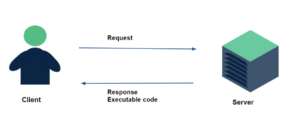
HTTP Methods:
There are HTTP methods we can add to new items in the databases. We can modify existing records, delete unnecessary documents, and get records from the database.
Following are HTTP methods to perform CRUD Operations:
GET: GET is the most commonly used method in HTTPS. Its use is to get data from the database by using a server. The GET HTTP method is best to utilize in read-only mode, which keeps the data safe. For example, clients request a resource based on their requirements; then, the server returns relevant data to the clients. We can’t edit the data.
If we want customer information, we can use the ‘GET’ method like below. For example:
GET ⇒ api/customers —–get all customers from the database.
GET ⇒ api/customers/{cust_id} —–get the customer by customer Id from the database.
POST: POST is also one of the HTTP methods. It is used to create new resources on the server. It will create a new entry in the database. For Example, If we want to add new customers to the database, we can add them with the command below;
POST ⇒ api/customer — Creates a new customer into the database
PUT: PUT is another HTTP method. It is used to update the existing resources by sending the updated data. The ‘PUT’ method updates resources by replacing the entire content completely. For example, if we want to update the list of existing customers, we can do so based on the ‘Customer ID’.
PUT ⇒ api/customer/{cust_id} —- update customer by customer id.
DELETE : As the name suggests, the ‘DELETE’ method deletes the resources from the server. For instance, we can delete the data from the server using the ‘DELETE HTTP’ approach to remove the customer details from the server.
DELETE⇒ api/customer/{cust_id}—-delete the customer by customer id.
In conclusion, using the REST API to develop web applications is a good idea. Moreover, it enables simple data sharing and retrieval between the client and server using XML or JSON.
To see similar content, view our resources page here.
Follow our journey on LinkedIn here.