As a car aficionado, one of my favorite movies in the past few years was Ford V. Ferrari. There’s a quote by Henry Ford near the beginning of the movie that struck me as the key to a successful manufacturing facility. He walks out to the production floor, tells the floor manager to shut it down and says:
“Hear that? Remember that sound. THAT… IS THE SOUND OF THE FORD MOTOR COMPANY OUT OF BUSINESS!”
Why would it be “Out of Business” as he says? Because all production has stopped. No cars = no sales and no sales = no more money to make cars.
So, in essence, you can continue to thank the hard working Plant Maintenance Applications technicians that keep production machinery working so business’s stay in business and keep producing the products they sell. However, without plant maintenance technicians’ ability to do their jobs and do it well, a production line will have outages and downtime. Some unplanned work over time may be unavoidable, but in those cases do you want to have your technician’s fumbling with the software they need to use to see the problem, find the parts, use the parts, and document the work vs. making sure things are fixed and running smoothly as quickly as possible?
In case you’re wondering, the answer is a definite NO! 🙂
We’ve worked with customers’ Plant Maintenance Applications teams numerous times over the years. We’ve designed, developed, and delivered Fiori Applications that run on desktop/tablet/mobile devices in this space.
SAP Plant Maintenance Applications from a technician’s perspective is divided into 3 key components:
- A notification – Something has gone wrong, we need to document it!
- A work order – We need to take that notification sent and turn it into something we can take action on!
- A confirmation – Now that the machinery is back up and working, we need to confirm and document all the things we did to make it work including all of my time as a technician that was needed to fix it.
In traditional SAP, that process is very cumbersome.
Here’s a sample PM01 Maintenance order creation screen in SAP:

With important tabs such as Operations & Components:
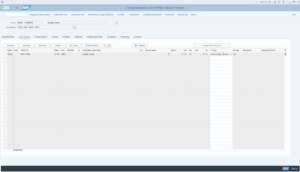
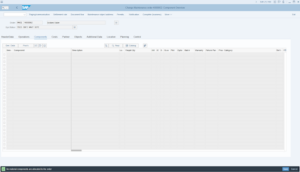
From our research, a maintenance technician needs to spend on average 15 minutes in SAPGUI to update and complete a work order. This includes notes, operations performed, adding parts, making sure costs are pulled in, and going through the time confirmations area. That is a conservative estimate based on knowing all of those pieces of data before you get back to your desktop or open your laptop.
What if we could get that time down to 5 minutes vs. 15? 10 minutes of technician time saved PER work order?
Let’s take a simple scenario to calculate a possible ROI of investing in a better experience for a plant maintenance technician. Let’s say you have 250 technicians across the company, making an average of $50/hr. If a technician works on 3 work orders per day and we can save them 10 minutes per work order, that’s .5 hrs/day in savings. Calculating that out based on 48 working weeks per year you come up with some crazy statistics!
See the chart below for this example. $1.5M in savings in 1 calendar year.
| Employees | 250 |
| Pay rate/hr | $50 |
| Time saved/day | 0.5 |
| Working days | 240 |
| Working hours per year (8 hrs/day) | 1920 |
| Working hrs cost/yr/employee | $96,000 |
| Total Emp Cost/yr | $24,000,000 |
| Time savings per year per employee | 120 |
| Hours saved all employees/yr | 30000 |
| Cost Reduction/ROI of time savings | $1,500,000 |
So now that we proved the business case what can you do?
This is where Mindset’s Accelerators program comes in. We’ve created baseline Fiori Applications for the most common scenarios we see over and over again in our line of work. Making the employee’s experience a happier one is something we’re very passionate about and we now have another option to give customers an easier/faster way to achieve that happiness. However, the best part is what’s good for the employee is also good for the company based on our ROI metrics being achieved.
Plant Maintenance is one of the areas we’ve focused this program on based on the results it can help our customers achieve. Therefore, any of these accelerator applications can be customized for other service scenarios too.
There are 4 main applications that serve as the foundation of our Plant Maintenance accelerators. Below are some screenshots and introductions to them:
Notifications
Available on desktop/tablet/mobile device. Includes the ability to create a new notification, view current notifications with no associated work order, the ability to update/change/add notes and attachments to a notification. Easiest to use on a phone or tablet to quickly add a notification while walking through a plant floor.
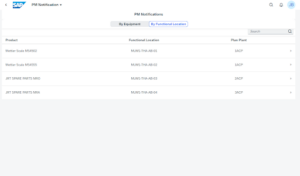
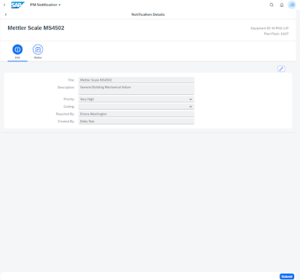
Work Orders
Plant Maintenance technicians see only the work orders they are assigned filtered by priority. Based on standard SAP PM work order activities users can fill out the work order. Subsequently, this app is easily customized with your maintenance process and fields that need to be captured. We believe this app is best used on a tablet device in the field however it is also available via desktop.
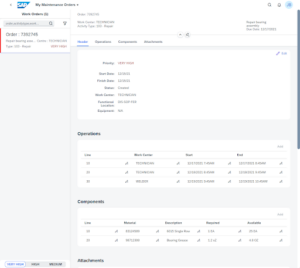
Time Confirmations
In order to close out the work completely, a technician needs to capture time. This application is based on the standard SAP time confirmations area. Some customers prefer to match SAP in this space so that required fields are filled out in a separate application. Other customers prefer a customization to this app functionality adding it into a service order update process.
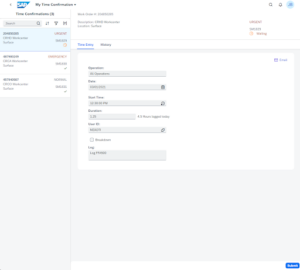
Plant Maintenance Analytics Dashboard
The Plant Maintenance Analytics dashboard consists of important metrics to track in-plant asset health. Problematic Assets, Types of corrective actions needed, Work Orders open/completed, open work orders oldest → newest, and many more options based on what your personal PM KPI’s may be.

However, if this sounds like an interesting area of need to you, please reach out to us. In conclusion, I’d be happy to schedule a demo to walk through the applications mentioned above and to walk through our Accelerators program that can significantly reduce your time to value!
If you are interested in viewing similar articles, visit our blog, here.
View our LinkedIn, here.