When was the last time someone asked you: “Why do you need a mobile phone, why not just use the phone at your desk?” It seems like a pretty ridiculous question to ask these days. Then why are most SAP users still shackled to their cubicles?
SAP has acquired Sybase to try to finally make some progress on mobility. Currently there are only two applications delivered by SAP on this platform: one for Mobile Sales and one for Workflow. Well that’s nice for those two types of users but what about the rest of us? Sybase Unwired Platform can be used for developing mobile applications for the enterprise. Sybase Afaria can be used for managing these applications.
There are definitely some great reasons to use this platform, and those reasons have been covered by many blogs and marketing folks. However, there may also be some challenges.
Challenges
- Developers now have to learn to use this platform, beyond the technologies this platform covers.
- The platform itself may have bugs, adding to the complexity of development.
- When developing cross-platform, what happens when Android comes out with a new feature first? Or the iPhone? Do we have to wait for a new update from Sybase to take advantage? Further, can we even use that feature until all phones use it?
With these points to overcome, I wanted to create a mobile application without any of the restrictions of middleware, or any custom platforms. I wanted to use only standard iPhone elements, and only standard interfaces, and only standard SAP code.
The following is an example from MindSet Consulting of this very accomplishment.
Login to SAP on the iPhone:
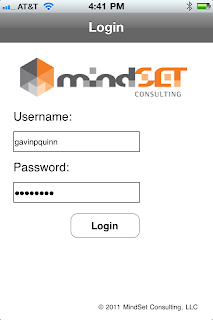 |
| Login to SAP |
Enter a Sales Order:
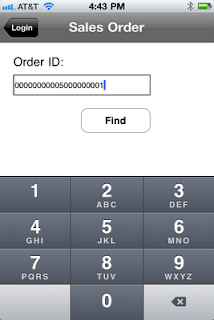 |
| Enter a Sales Order |
Read the Details of the Sales Order:
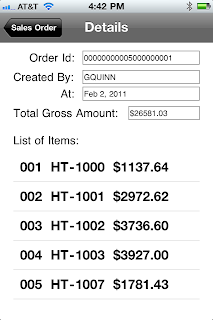 |
| Read Sales Order Details |
This was all done with a RESTful interface into SAP with no middleware (no Project Gateway) on a Netweaver 7 system and would work perfectly on ECC 6 or any other relatively new version of SAP with no additions.
The iPhone development is all standard. Simply calling a web service is arbitrary for an iPhone developer.
Any set of UI elements could be used to display this data. String together a set of operations (Create, Read, Update, Delete, Search) on any business object in SAP and you create some truly powerful solutions for your business processes (and some happy users).
Now, let’s walk away from our desks and really get something done.
If you are interested in viewing similar articles, visit our blog, here.
View our LinkedIn, here.