Introduction
As we discussed previously, in this series we are going to install and begin using SAP Cloud Platform SDK for iOS. Read more here:
Kiss the Bride
This is the part of the ceremony where I would say – “Kiss the Bride”. Before you jump to conclusions – the bride here is the new flashy SAP Fiori iOS SDK assistant.

After a successful installation, you would see the below folders in your system.
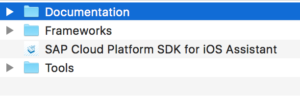
Let’s briefly dig into each.
Folders:
- Assistant – Contains the application to Launch the iOS Assistant
- Documentation – Contains documentation about Fiori Custom controls for iOS – This is the sweet spot for Techies
- Frameworks – This is where the guts of the assistant reside. There are multiple frameworks each relevant to the device and state of the application.
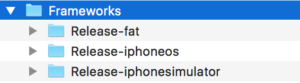
4. Tools – This folder contains shell scripts for xCode project generation
Launch the application
Upon launching the application from Assistant one would see the below screen

Exploring the SAP Cloud Platform SDK for iOS
Click the left side ![]() to open the settings tab. In the settings, one could connect to their SAP Cloud Platform or HANA Cloud Platform mobile service as shown below.
to open the settings tab. In the settings, one could connect to their SAP Cloud Platform or HANA Cloud Platform mobile service as shown below.
Note – Point the library path to the source of installation of your framework (Folder 3) mentioned above.
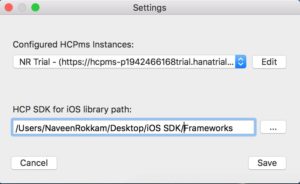
Click on the Edit option to configure new HCPms instances
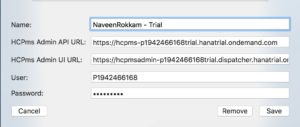
Up Next: Configure SAP Cloud Platform (SCP) mobile services
AUTHOR
Naveen Rokkam currently leads the Innovation Practice at Mindset. He is responsible for Product Development, research, and Innovation at Mindset. Additionally, he is a technology evangelist and SAP Practioner with more than a decade of experience in developing and implementing new Software Products using SAP. Further, he was part of the Technology Innovation Platform group in SAP Labs and contributed toward the development of Netweaver 8.0, Process Integration and Business ByDesign. His research interests span across Internet-of-Things, Machine Learning, Big Data and Mobile App development.
SOURCE CODE
Get started on your SAP Cloud Platform SDK for iOS experience. Click here to request the full project code
