It’s Suite! Mindset’s acclaimed (and FREE) Fiori App Analyzer now includes a suite of 3 applications along with Employee Experience Metrics and GW error tracking.
You haven’t heard from us in a few sprints worth of development because as stated in the title, we’ve got a lot to talk about. The brand new features are detailed out below along with a product feature video showing how it works!
The suite of apps now includes the Fiori App Analyzer dashboard, App Analyzer detailed analytics, and VoE (Voice of the Employee). With this release, we’re unlocking the possibility of getting real feedback from real end users to look and analyze the usefulness of Fiori Applications deployed in your environment. With this rating and analytics EX feature in place you can clearly see through visualizations and data where it makes the most sense to spend IT $$ to improve end user experience in SAP Fiori.
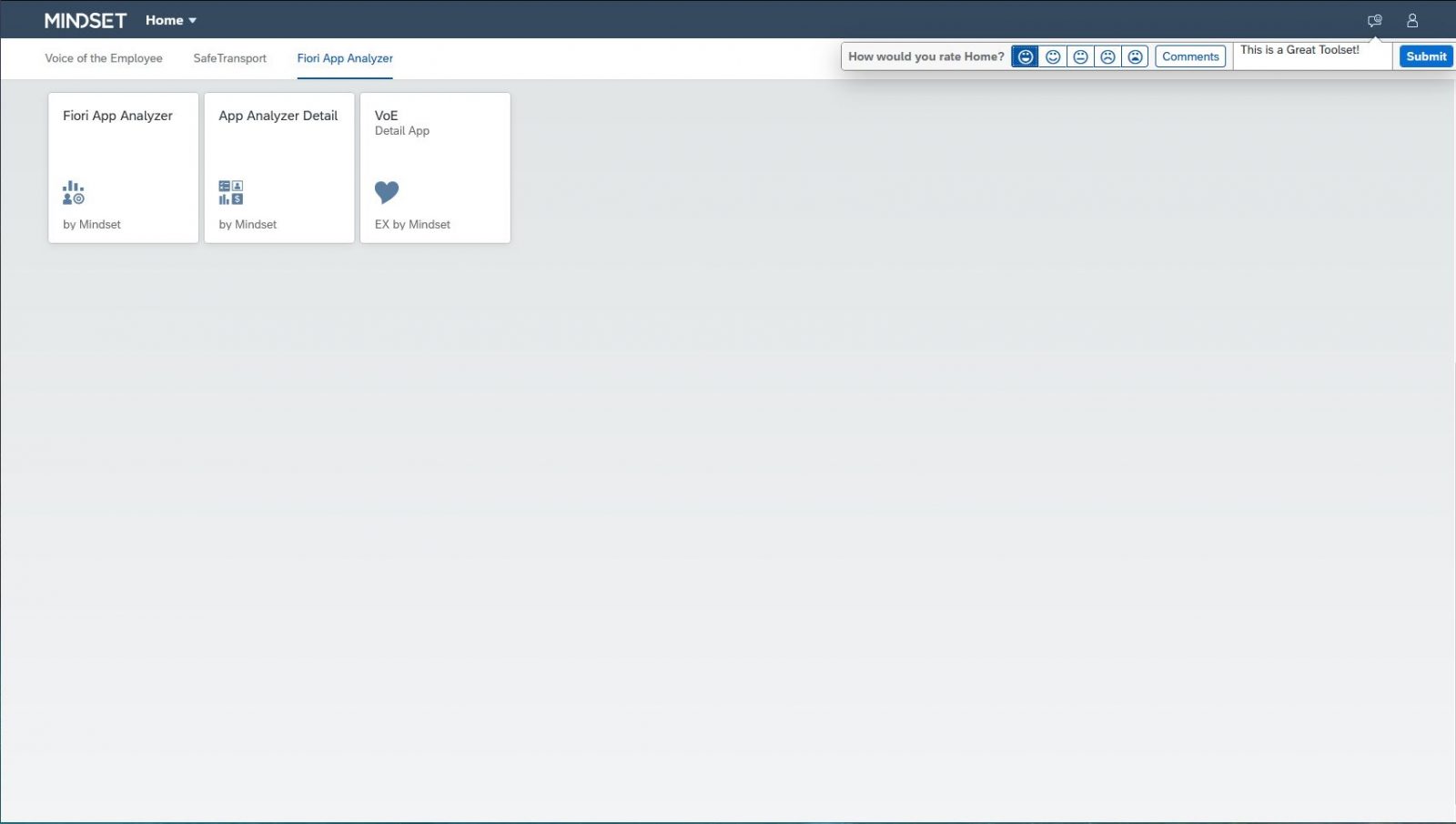
Employee Experience
First up, and one thing I think truly sets this tool apart is the ability to collect and see feedback from end users on the apps they’re using. That’s right, Employee Experience built in. You may have seen a recent blog talking about the technical pieces of how we built this where we quietly announced the icons and the measurements we take from end user feedback. I personally think this will become the most important feature in our Fiori App Analyzer tool. Perhaps enough that there is potential for an individual product in the future once you have built in all of the analytics on the roadmap.
In this release, the Employee Experience feature includes:
- Firstly, he ability to let employees select a ranking of the application they’re currently using (1-5 scale shown in icons)
- Secondly, the ability to let employees leave comments on the app they’re currently using.
- A new OVP card in the Fiori App Analyzer toolset that shows the average score/ranking of all rated Fiori applications available in your SAP Fiori Launchpad.
- A detailed application page that launches once you click on the OVP card.
- Per application, per user feedback analytics shown visually and/or in raw table data
- Finally, user feedback comments by user
All of this is meant to inform an internal IT team as to what real end users like and don’t like about using the tools and applications provided to them to do their job. What better way to prioritize work could there be? Also, by identifying the users feedback, you can personally reach out to them for troubleshooting, more detailed feedback, and/or help in using the application as designed.
Firstly, an end user has the ability from the launchpad toolbar to rate the application they’re currently using. Further, they can leave a comment if they’d like.

Secondly, an administrator with access to the Fiori App Analyzer dashboard see’s a new card on the screen. Voice of the Employee shows the average rating of all Fiori applications in the SAP system.
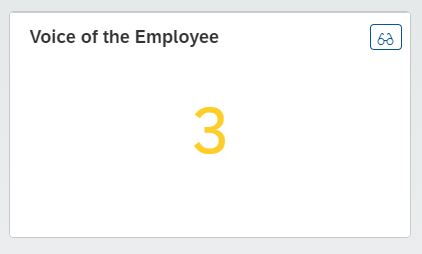
Finally, clicking the binoculars icon in the Fiori App Analyzer dashboard navigates the user to the detailed Voice of the Employee Applications where they can look at detailed analytics of Fiori Application ratings.
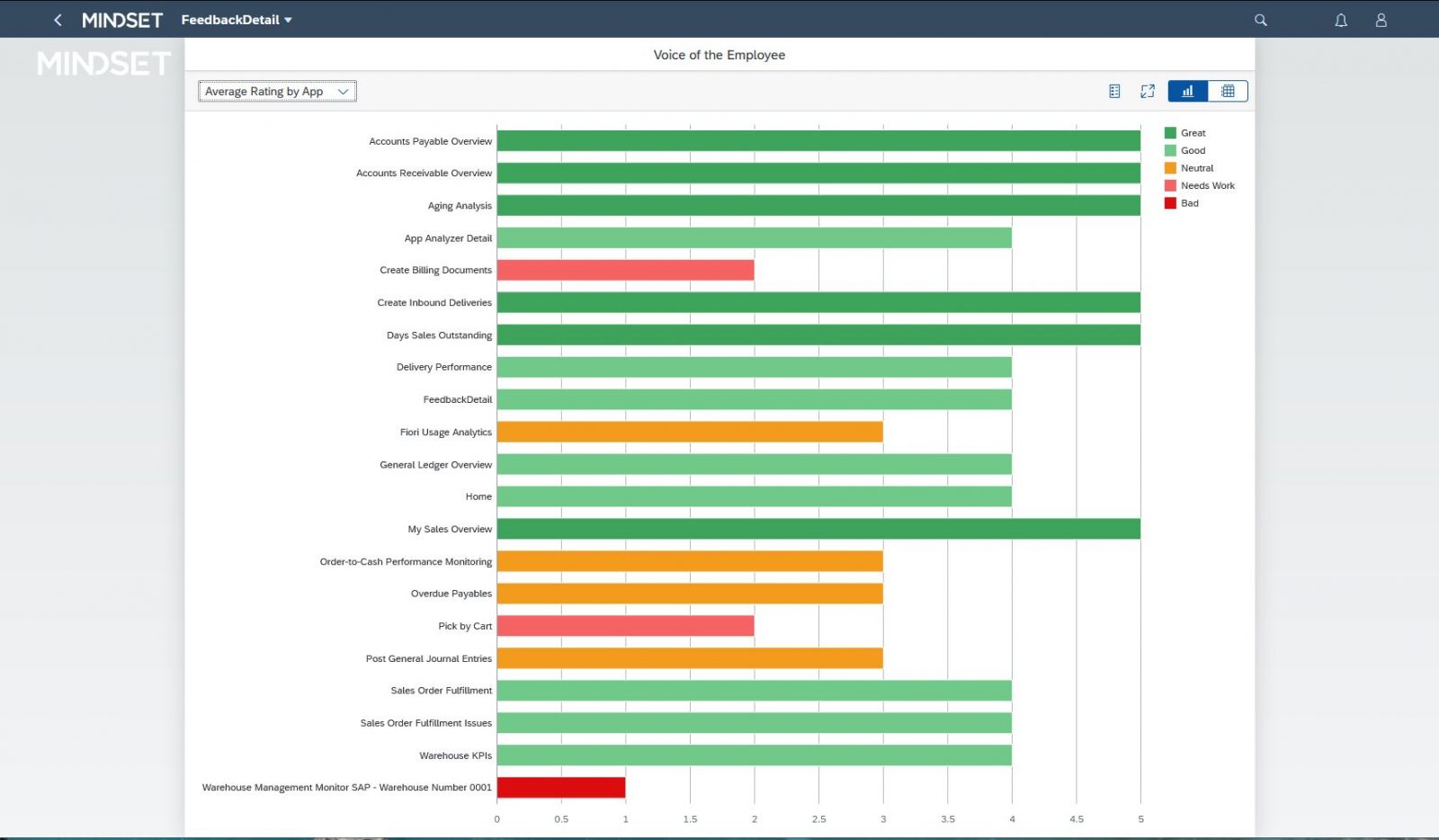
Click into the table data view; to see all ratings with comments, user names, and application names to see more information and comments by user.
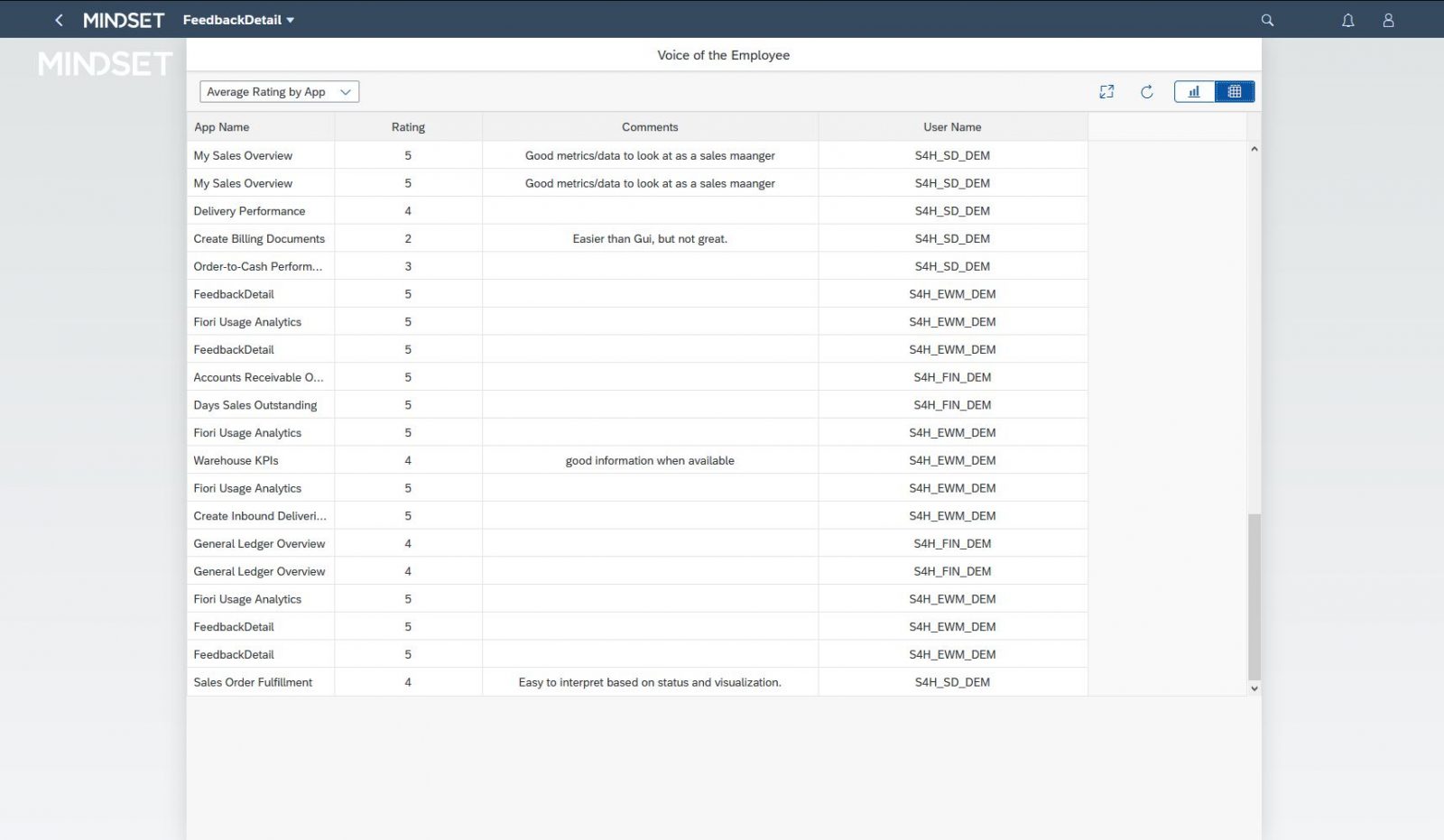
Lastly, you can change the visual graph view between Application and User. This tells an IT department on what and who to focus on when looking at new features and new development.
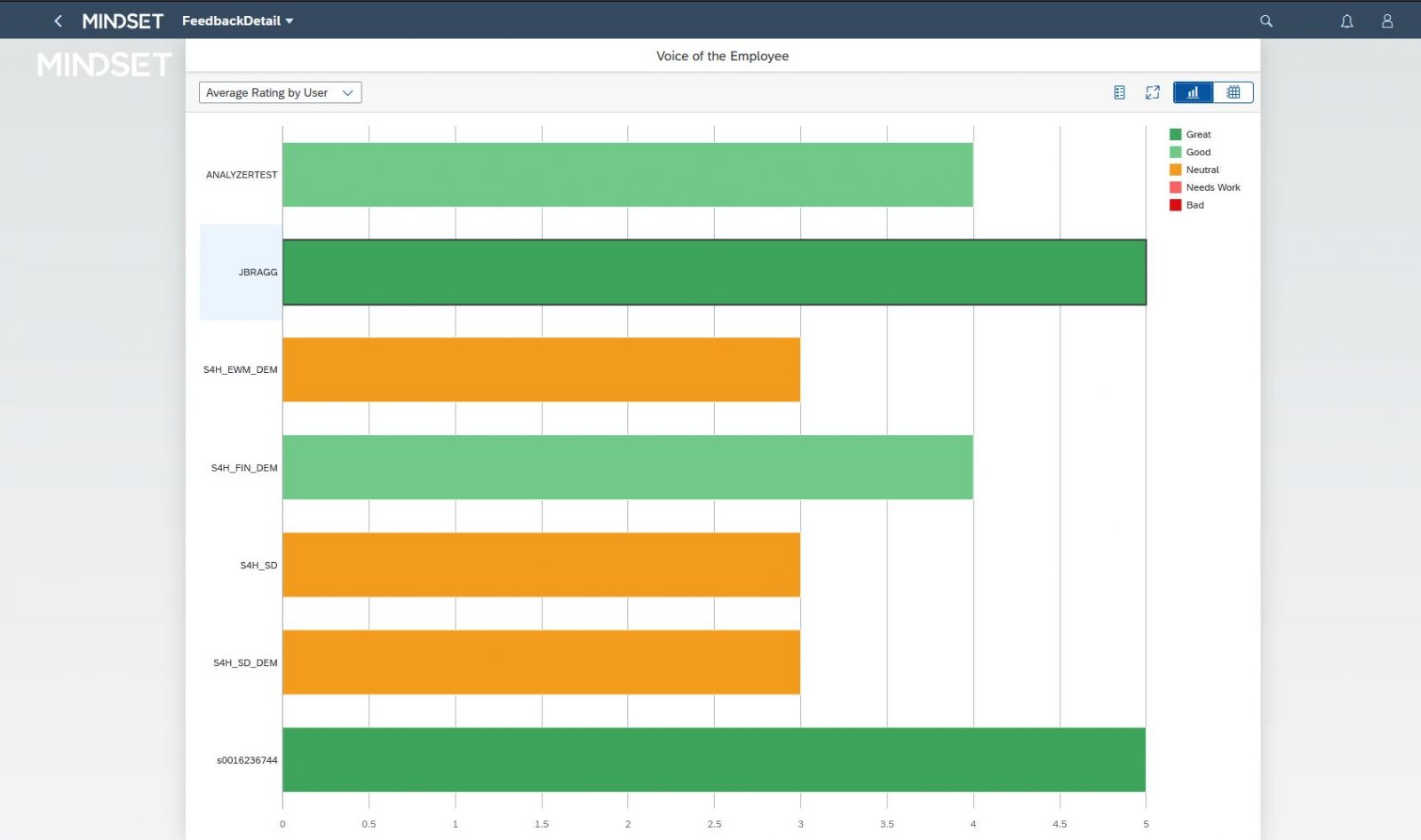
Error Tracking
Additionally, another feature appearing for the first time in this release is Error Tracking. We’ve gotten feedback from a few customers on this subject. There is a benefit to knowing what errors are happening in the Gateway server. Further, this is especially true for as a Fiori Product owner or IT team. This new card within the Fiori App Analyzer allows you to see the five most recent errors in the GW error log. This is accessible from the IWFND_ERROR_LOG T-code in the backend. We’re planning to link the two together. This is to ensure that when you click on the card, you’re taken to the full searchable sortable error list. Then, you can see trends of what’s going on in your system.
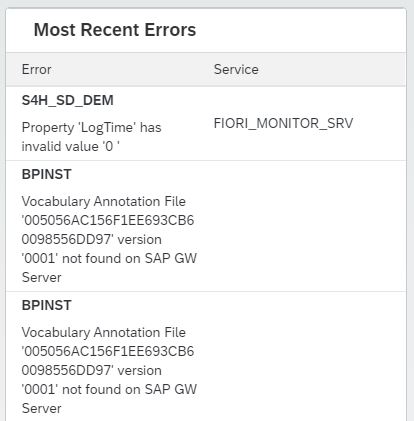
Click on the video link below to see the new release features in action!
Click: Fiori App Analyzer Video
View: Fiori App Analyzer and Employee Experience Webinar Registration
Other upcoming features to be on the lookout for.
- Firstly, modular build approach enabling application configuration to be able to turn features on and off when installing the app.
- More Employee Experience features
- User Group Filtering
- Insert your new feature here!
We’re always looking for feedback. Therefore, the more the better! Additionally, if it’s something we think will be collectively beneficial, we’ll prioritize it for development. So, if you can think of more things you’d like to see this tool do, please reach out to me and Matthew at: mindsetsoftwareproducts@mindsetconsulting.com
If you are interested in viewing similar articles, visit our blog, here.
View our LinkedIn, here.