SAP S/4HANA technical migration projects are daunting. You hear SAP tell the statistics of how many companies have already transformed and even now in the beginning of 2020, it’s nowhere near half. If S/4 is on your 2020 to-do list, then you need to check out these great tools offered by SAP to start your planning.
1. SAP Innovation Discovery tool:
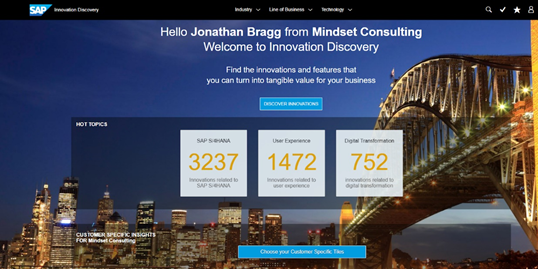 The SAP Innovation Discovery tool is used prior to the other tools listed here. This is used in the pre-planning phases to see if there are any innovations or examples that catch your eye and that you’d like to include in your migration. The SAP Innovation Discovery tool is a web-based tool that can be searched and filtered by what you’re looking for including specific products or lines of business or technologies. Each listing is accompanied by detailed documentation.
The SAP Innovation Discovery tool is used prior to the other tools listed here. This is used in the pre-planning phases to see if there are any innovations or examples that catch your eye and that you’d like to include in your migration. The SAP Innovation Discovery tool is a web-based tool that can be searched and filtered by what you’re looking for including specific products or lines of business or technologies. Each listing is accompanied by detailed documentation.
https://go.support.sap.com/innovationdiscovery/
2. The SAP Simplification Item Catalog (SIC):
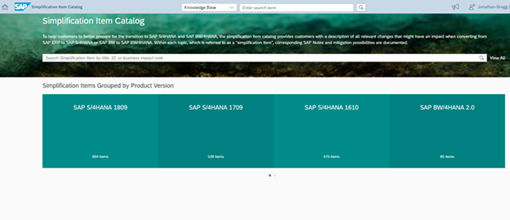 The SAP Simplification Item Catalog let’s you select your current version of SAP and also the version of S/4HANA you’re looking at implementing. Once you make your selections, the SAP SIC will show you the exact system changes that have taken place between the source and target version levels.
The SAP Simplification Item Catalog let’s you select your current version of SAP and also the version of S/4HANA you’re looking at implementing. Once you make your selections, the SAP SIC will show you the exact system changes that have taken place between the source and target version levels.
https://launchpad.support.sap.com/#sic
3. Business Scenario Recommendations guide:
 The Business Scenario Recommendations guide is a great free tool offered by SAP. To use this tool, you will need to sign up and to send a copy of your production ECC usage report. Once you’ve done this, SAP generates a report based on your specific system with recommendations of what you will need to activate/use in S/4. This also includes possible innovations and Fiori applications that will be applicable for you. I think this is one of the best free services SAP is offering right now for S/4 planning.
The Business Scenario Recommendations guide is a great free tool offered by SAP. To use this tool, you will need to sign up and to send a copy of your production ECC usage report. Once you’ve done this, SAP generates a report based on your specific system with recommendations of what you will need to activate/use in S/4. This also includes possible innovations and Fiori applications that will be applicable for you. I think this is one of the best free services SAP is offering right now for S/4 planning.
https://msmproda7afccce3.hana.ondemand.com/Request/BSR/
4. SAP S/4HANA Readiness Check 2.0:
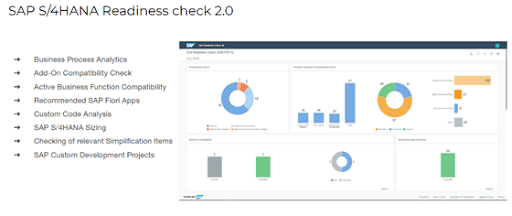 The SAP Readiness Check is a tool that gets even more specific than the BSR guide. It is installed via SAP OSS note and has a lot of prereqs to get everything up and running successfully. There were some complications in the past in getting this to run, but the second iteration of the tool is much better. There are also a few great blogs already out there on implementing this tool in your system and seeing the outcomes. Shown in the screenshot are a lot of the things it can tell you based on what it see’s in your current ECC landscape.
The SAP Readiness Check is a tool that gets even more specific than the BSR guide. It is installed via SAP OSS note and has a lot of prereqs to get everything up and running successfully. There were some complications in the past in getting this to run, but the second iteration of the tool is much better. There are also a few great blogs already out there on implementing this tool in your system and seeing the outcomes. Shown in the screenshot are a lot of the things it can tell you based on what it see’s in your current ECC landscape.
https://launchpad.support.sap.com/#/notes/2758146
5. SAP Transformation Navigator:
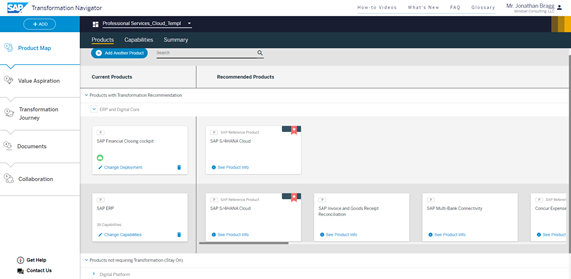 And last, but also the most likely you are going to need, is the SAP Transformation Navigator. This is the tool you use to turn your planning into reality by creating a product map, building the business case, and planning the upgrade journey you will take. You can start by inputting your industry, selecting a few options, and you’re on your way to the example I show in the screenshot.
And last, but also the most likely you are going to need, is the SAP Transformation Navigator. This is the tool you use to turn your planning into reality by creating a product map, building the business case, and planning the upgrade journey you will take. You can start by inputting your industry, selecting a few options, and you’re on your way to the example I show in the screenshot.
https://go.support.sap.com/transformationnavigator/#/welcome
In conclusion, Mindset is here to help you on your path to a successful S/4 Implementation. Please contact us to start on the path with some of these great tools!
If you are interested in viewing similar articles, visit our blog, here.
View our LinkedIn, here.