With all the excitement around the new Tesla Model 3, the first “affordable” and also really cool electric car, we thought it best to upgrade the UX, with none other than the SAPGUI.

I’ve always dreamed of being able to easily adjust my radio station, while maintaining master data on my plants on Brazil. This is mind-blowing. -Anonymous
I was a bit hesitant to move from my Wayne’s World replica 1975 AMC Pacer with custom flames to the Tesla, given the poor user experience, but this SAPGUI UX makes all the difference. $1000 deposited! -Anonymous

Imagine This Experience
Once you boot up your Tesla in the morning (this may take 5-10 minutes), simply launch SAPGUI:
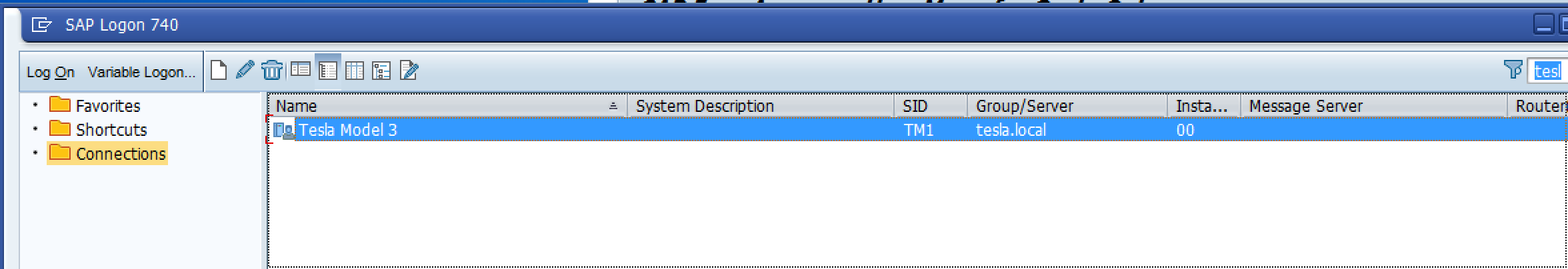
Once you are in, there are several new t-codes you should memorize:
- TESLA_LAUNCH_CHECK_BATTERY_REMAINING_POWER_PLEASE
- TESLA_LAUNCH_TURN_ON_THE_RADIO_TO_A_GOOD_STATION
- TESLA_LAUNCH_OPEN_THE_DOOR_SO_SOMEONE_CAN_GET_IN
- (and several more)
Voice Dictation
Just say: “TESLA, Launch T-Code: T-E-S-L-A- UNDERSCORE – L-A-U-N-C-H _ UNDERSCORE – O-P-E-N – UNDERSCORE – T-H-E – UNDERSCORE – D-O-O-R – UNDERSCORE – S-O- UNDERSCORE – S-O-M-E-O-N-E – UNDERSCORE – C-A-N – UNDERSCORE – G-E-T – UNDERSCORE – I-N” and the door unlocks!
Other Features
- Optional solar-powered USB keyboard and mouse for navigation (keep on roof-top when not using).
- Soon to come offline access. You simply need to install an SAP application server and database in the trunk and configure log shipping for database synchronization. 100-page installation guide forthcoming.
- Insane mode activated by running a background job SM36. It’s best to configure this ahead of time with variant anticipating when you will need to pass someone later that day.
p.s. Happy April Fool‘s Day!
If you are interested in viewing similar articles, visit our blog, here.
View our LinkedIn, here.