This blog introduces the world of multi-target applications and how you can create one for your project. The software modules present in a multi-tier or multi-target application represent concepts like data, business logic, and UI tiers. Even after being deployed at different target platforms and using various technologies as their foundation, these modules share the same development lifecycle. These modules are created with different technologies and are deployed to other target platforms, yet share the same development lifecycle. In this blog, we will go through everything required to create a multi-target application. Further, we will go through how these applications can be used with modern SAP Technologies, such as business rules and workflows. We will also learn how to create an MTA or a multi-target application archive and use a destination in the multi-target application.
When creating a multi-target application, the first thing to do is to open the Business Application Studio or BAS. In BAS, please create a new multi-target application with the help of the yo command, as shown in the below image.
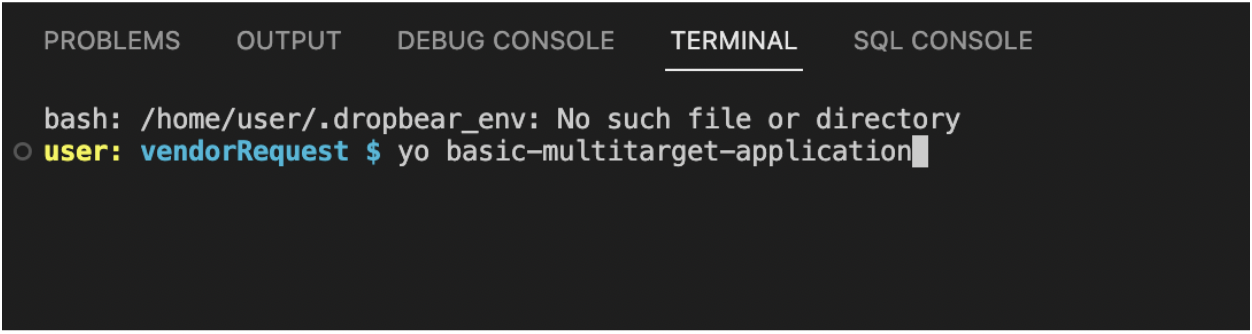
After creating the multi-target application, you will see a ‘mta. yaml’ file in your project. Right-click on the ‘mta.yaml’ file and select the “Build MTA Archive” option from the list. This will create a new archive folder in the project directory.
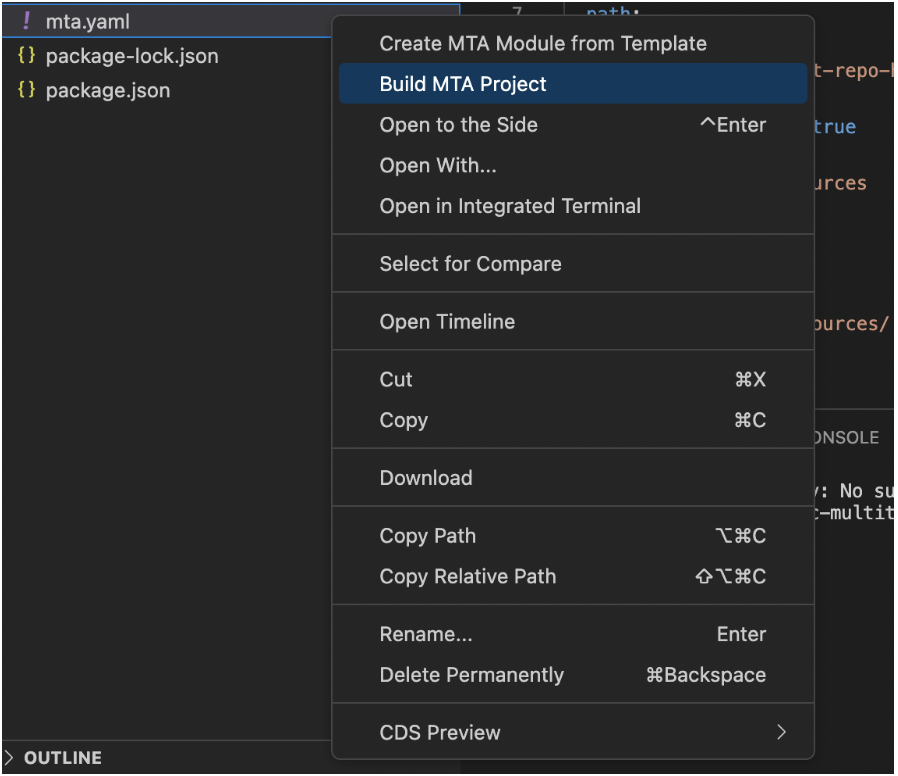
To create a Fiori application inside the project directory, create a new application from the template and follow the basic instructions. After creating the Fiori application, you will see a new file named “xs-app.json.” This will look something like:
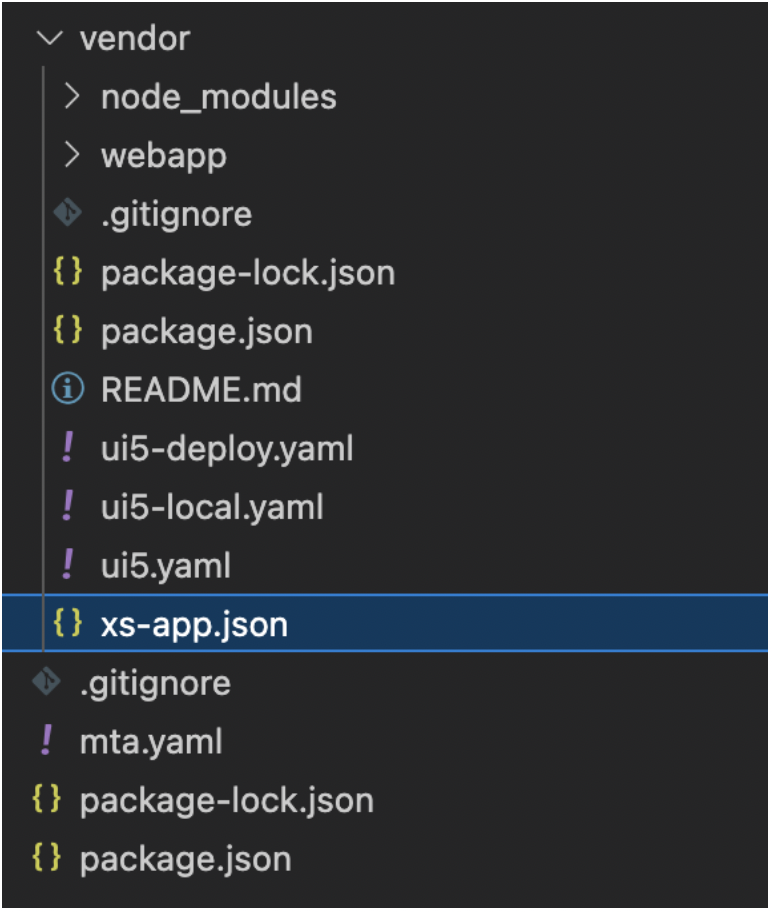
In the “xs-app.json” file, you can easily fetch the destination you have created for your business rules or workflows. You must define the routes and destination name inside the “xs-app.json” file to use the business rules or workflow in your Fiori application. Additionally, you must do this to perform POST or GET operations.
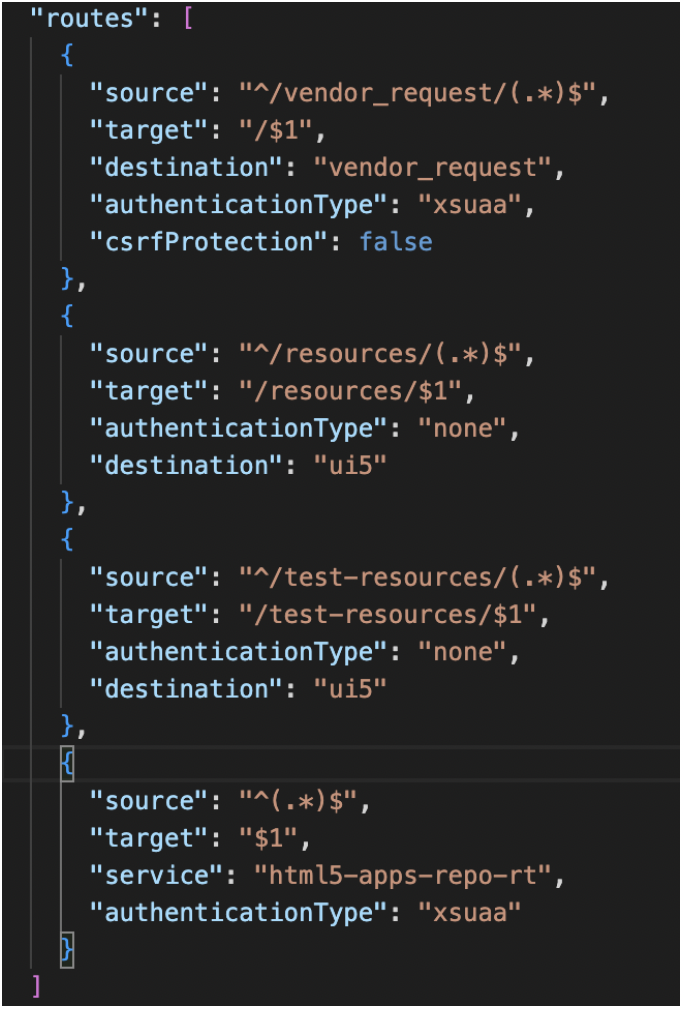
You will learn how to fetch business rules and workflow in your Fiori application in part two of this blog.
Conclusion
The main purpose of this blog was to familiarize the audience with the concept of multitarget applications. Further, how to work with these applications. We learned about core concepts like multitarget application, and fetching destinations in the Fiori application. Additionally, we learned about creating routes for destinations in “xs-app.json.” This is the first step in bringing business rules and workflows into the Fiori application. Further, operations like POST and GET for business rules and workflows can be implemented after setting up a basic multitarget application like we did in this blog.