And how to play nice with innovative applications like CloudSimple, SAPUI5 add-on for BW, or Lumira.

Long-time SAP customers are often saddled with a large inventory of reports that have been developed over the years.
Some reports are infrequently used but they provide a critical business function, such as closing the books during month-end. Other reports are in high (almost daily) demand and give a warehouse manager a pulse on his stock levels across multiple locations.
While the importance of these reports can be justified from a business-needs perspective, our consumption of information has changed greatly in recent years.
A New Paradigm
Being chained to a laptop is no longer the norm. Application developers have adopted a mobile-first approach when designing their solutions.
A worker may perform physical inventory counts with a small tablet. A manager may add his approval by pressing a screen on his watch.
To accommodate the changing behaviors of their staff, businesses need a way to adapt how they deliver the information to their staff and provide them the tools that are intuitive and easy to use. But in a competitive environment where staff and budgets are limited, how would a team innovate the delivery of business critical information while keeping risks low? For teams considering the adoption of new front-end tools, I propose that you incorporate the following 3 steps in your exploration.
1. Make a Copy
A good rule of thumb before applying changes to an existing report is to make a copy of the query. Not only would the changes (such as the ones listed below) be localized to the newer version, but this would also be an opportunity to remove unneeded calculations or performance-tune the query without affecting the original report.
2. Enable External Access
In “Query Properties”, go to the “Extended” tab and select the option “By OLE DB for OLAP”.
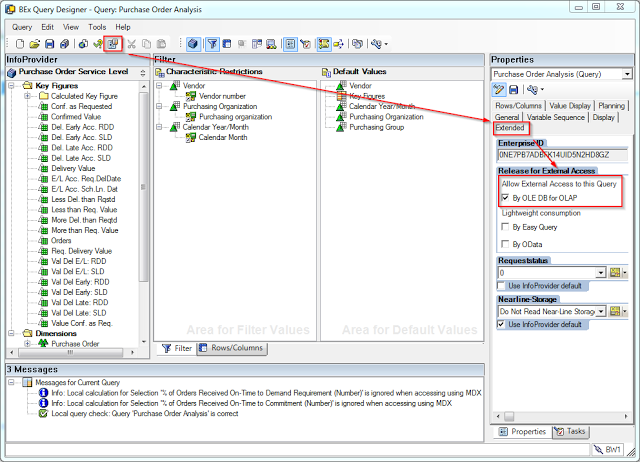
This setting will allow external applications (other than the native Analysis for Office application) to access the report.
3. Configure Characteristic Variables
In the report components pane, select the “Filter” tab and ensure that your selection variables are “Characteristics Restrictions”.
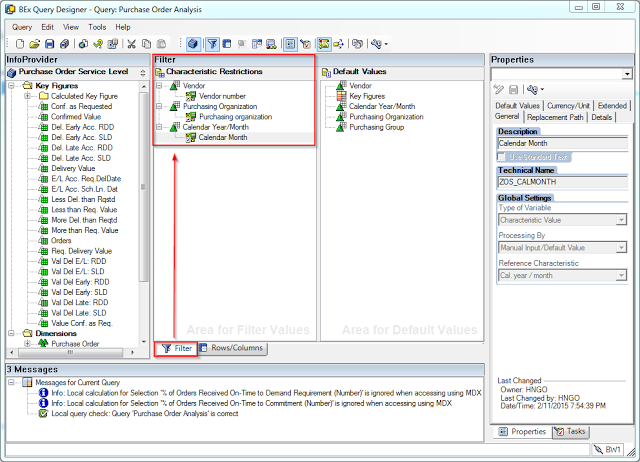
This will ensure that your report selection prompts will be passed along to third party reporting applications.
Summary
By starting with the steps described above, you can get important information into the hands of your business users quickly and with low risk to existing reports.
Plus, the applications that consume your reports are not limited to the ones I had previously described (CloudSimple, SAPUI5 add-on for BW, or Lumira). Your reports can now be accessed by industry standard solutions such as SAP BusinessObjects Web Intelligence for deep analysis or SAP Design Studio for interactive visualization.
By future-proofing your reports, up and coming solutions such as the the data visualization tool Tableau or the top-secret applications at Mindset Gopher Works can access important analytics that may otherwise require a formal charter, budget, and blessing of a small committee.
So give it a try.
Connect your legacy BW reports to the new analysis tools and let us know how we can help you move your insights into the future.
If you have an interest in viewing similar content, visit our blog, here.
View our LinkedIn, here.