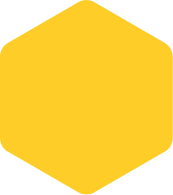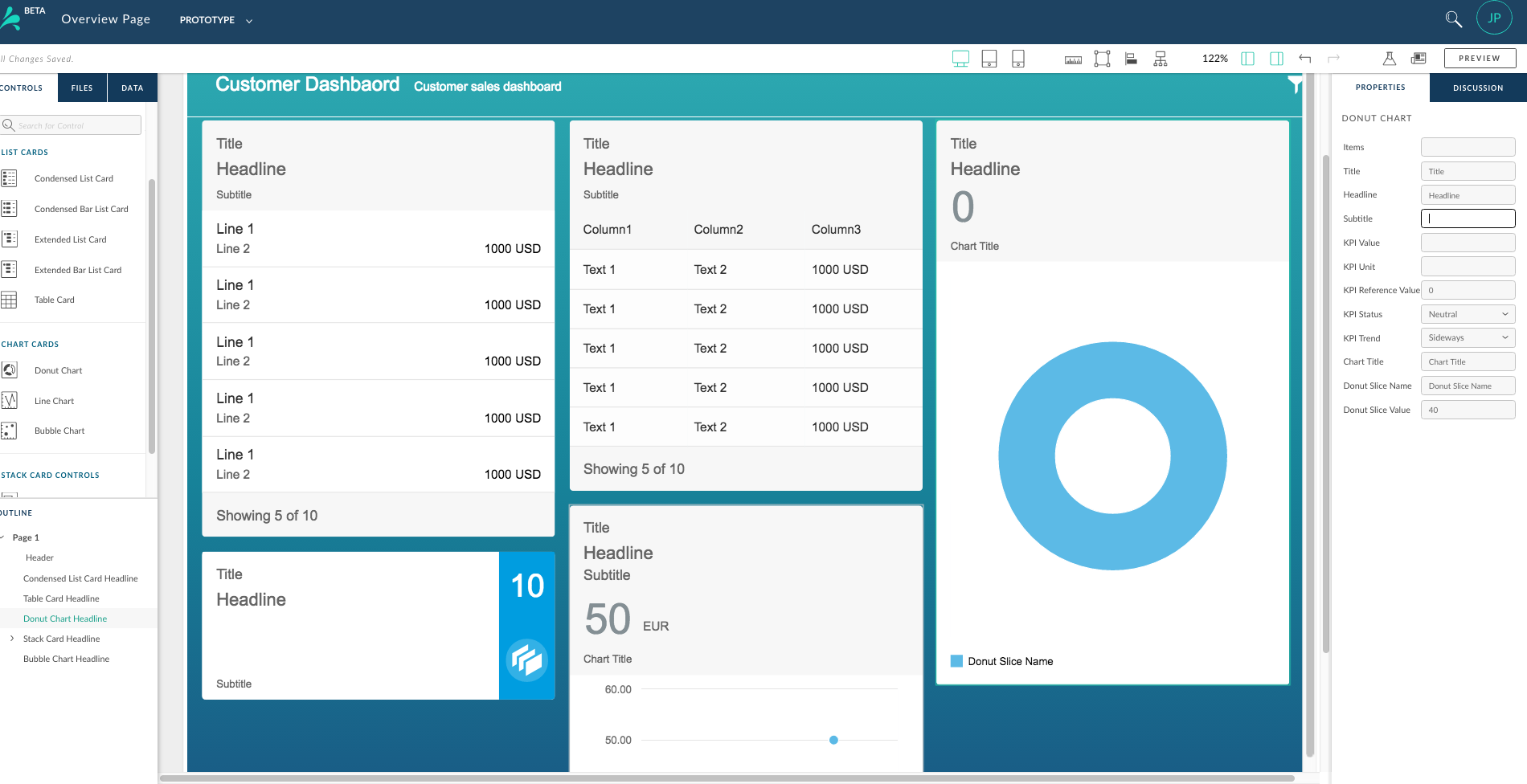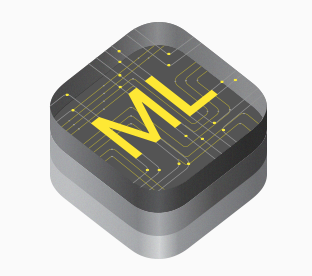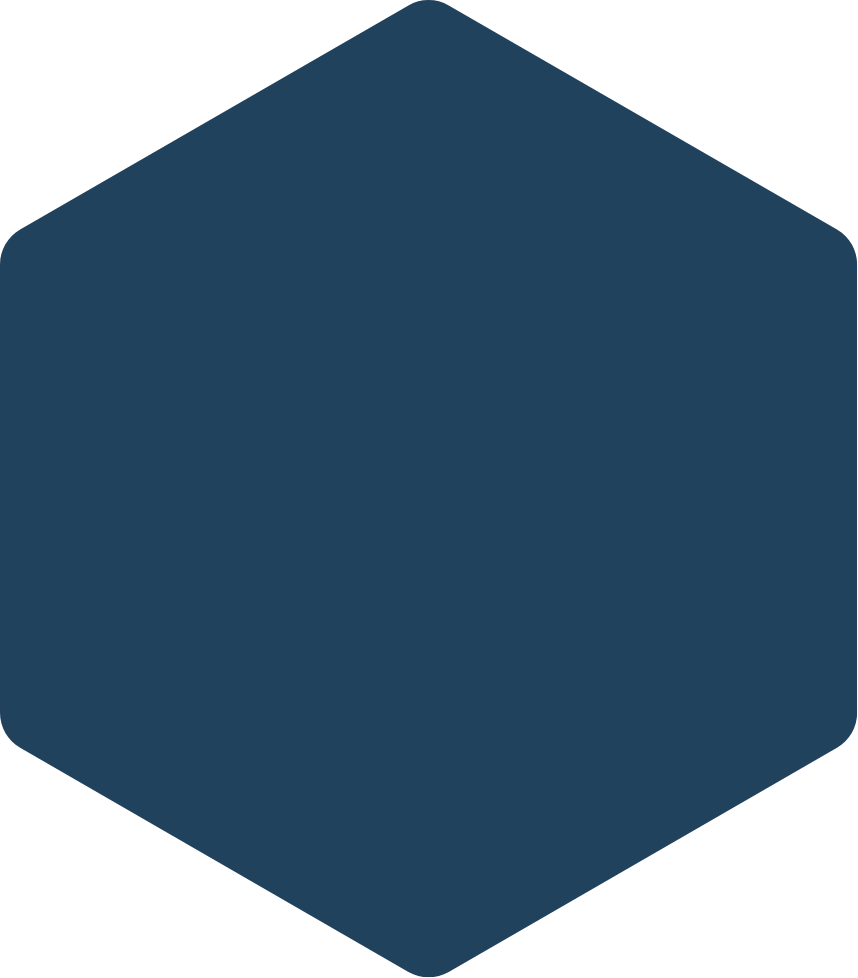Mindset’s App Analyzer for SAP Fiori suite of tools is a collection of SAP Fiori tile-based dashboards and detailed analysis applications that offer organizational and IT leaders the ability to see real-time insights on the performance, usage, and employee experience of their SAP Fiori Applications. If you have a Fiori Launchpad, this tool is for you! See below for all of the features and the link to download this toolset for FREE..

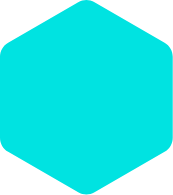
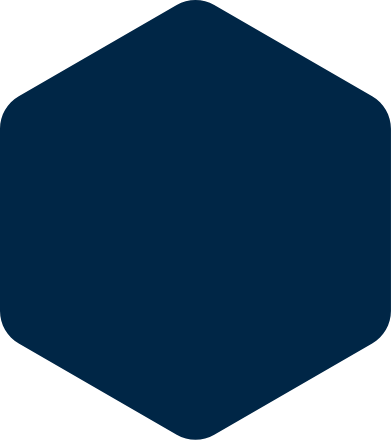
Mindset App Analyzer for SAP Fiori Suite
Three applications make up the Free Fiori App Analyzer suite
- Fiori App Analzyer Dashboard
- App Analyzer DetailVoE
Voice of the Employee
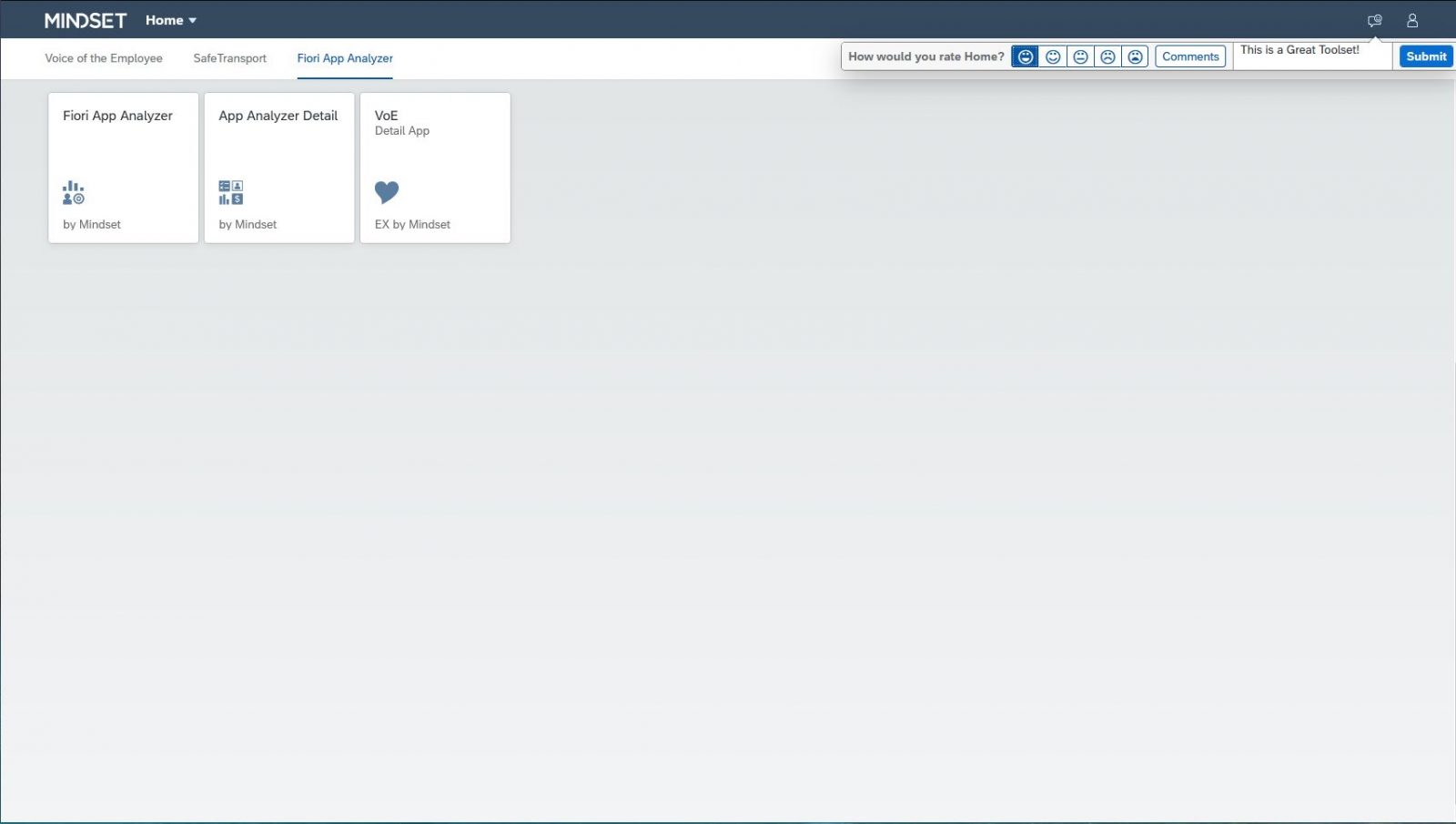
Fiori App Analyzer Dashboard
Mindset’s App Analyzer for SAP Fiori offers a customizable, card-based configuration that offers a clear-view to how your Fiori applications are performing in real-time.
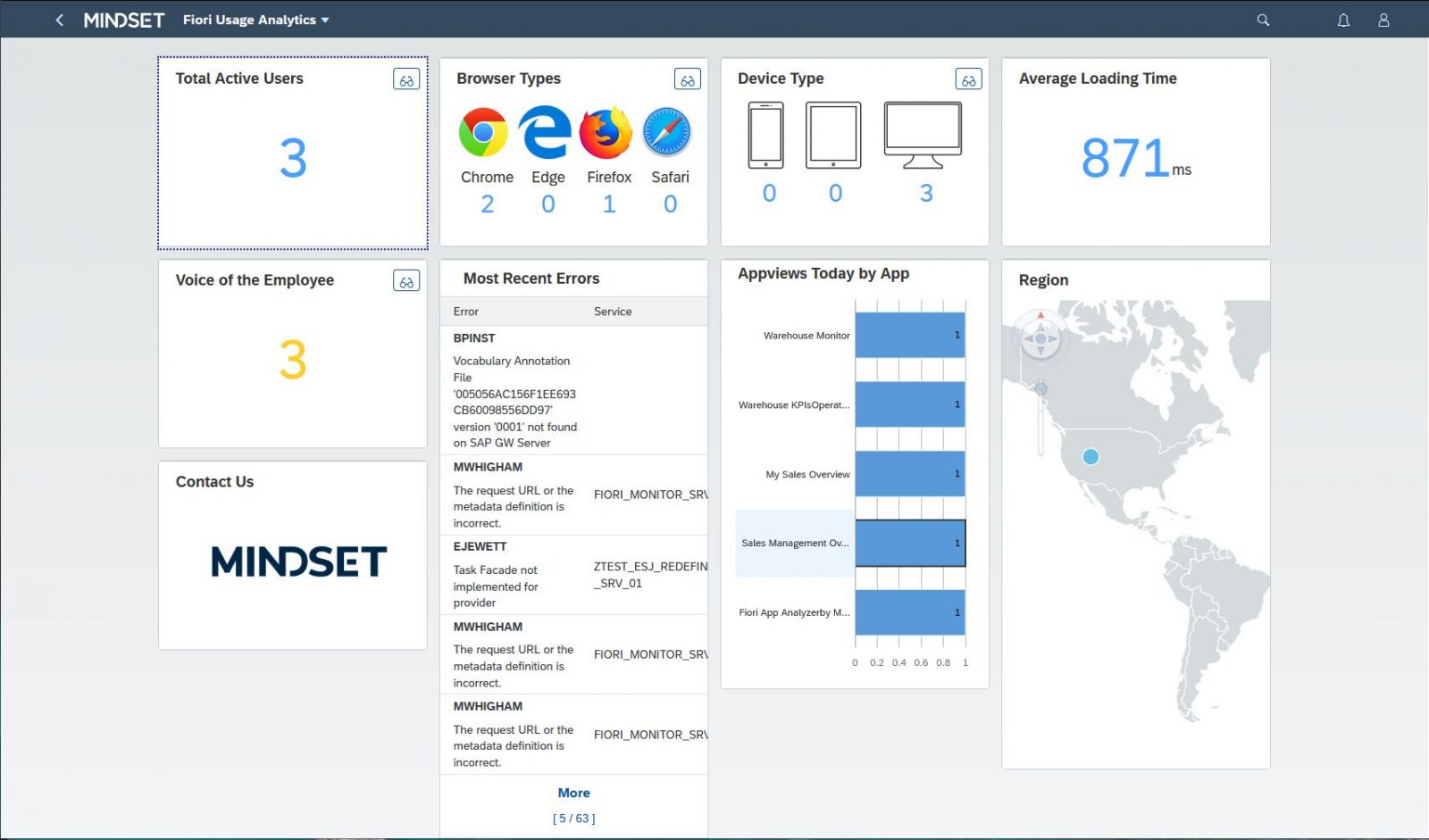
Key data captured includes:
- The number of users on the system
- Browsers utilized
- Loading times
- Devices in use
- Global Activity
- Total User insights
- Top System Errors
Real-time awareness of SAP Fiori performance gives organizations a new level of acuity to quickly solve performance issues or new insights to help prioritize the next set of Fiori projects.
Customize your own Dashboard
Mindset’s App Analyzer offers an easily customizable card-based view that allows you to add, subtract, and reorder the information you want to see.
App Analyzer Detail application
The App Analyzer detailed application can be launched in 2 different ways. The first is to click the tile on the launchpad to view all fiori usage data for all applications over time. The second is to click on an application of interest in the AppViews Today by App card in the dashboard. Clicking here will automatically filter you to the application you want to see more details about.
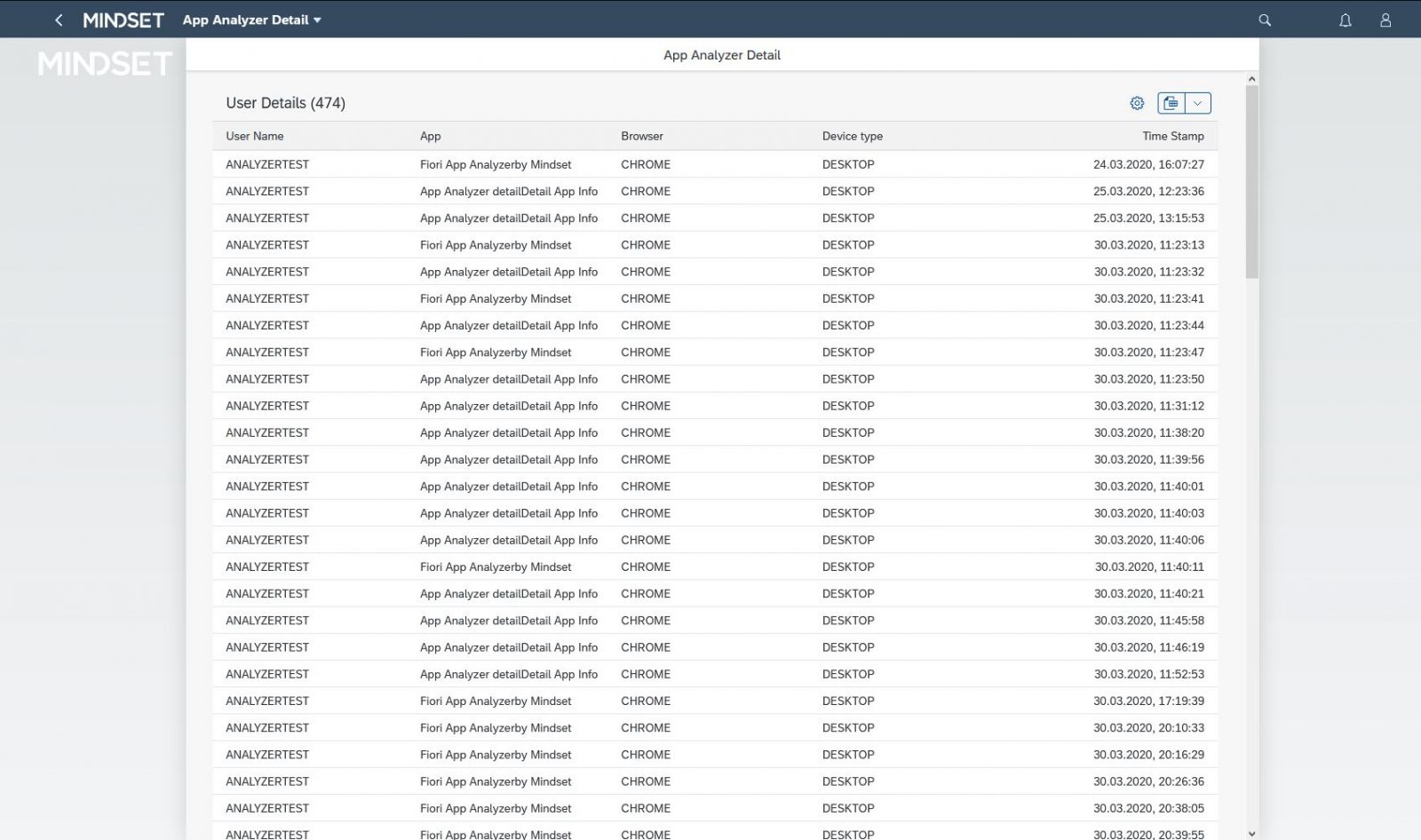
You can choose to filter, add columns, and sort this table just like you would in any other SAP Fiori application.
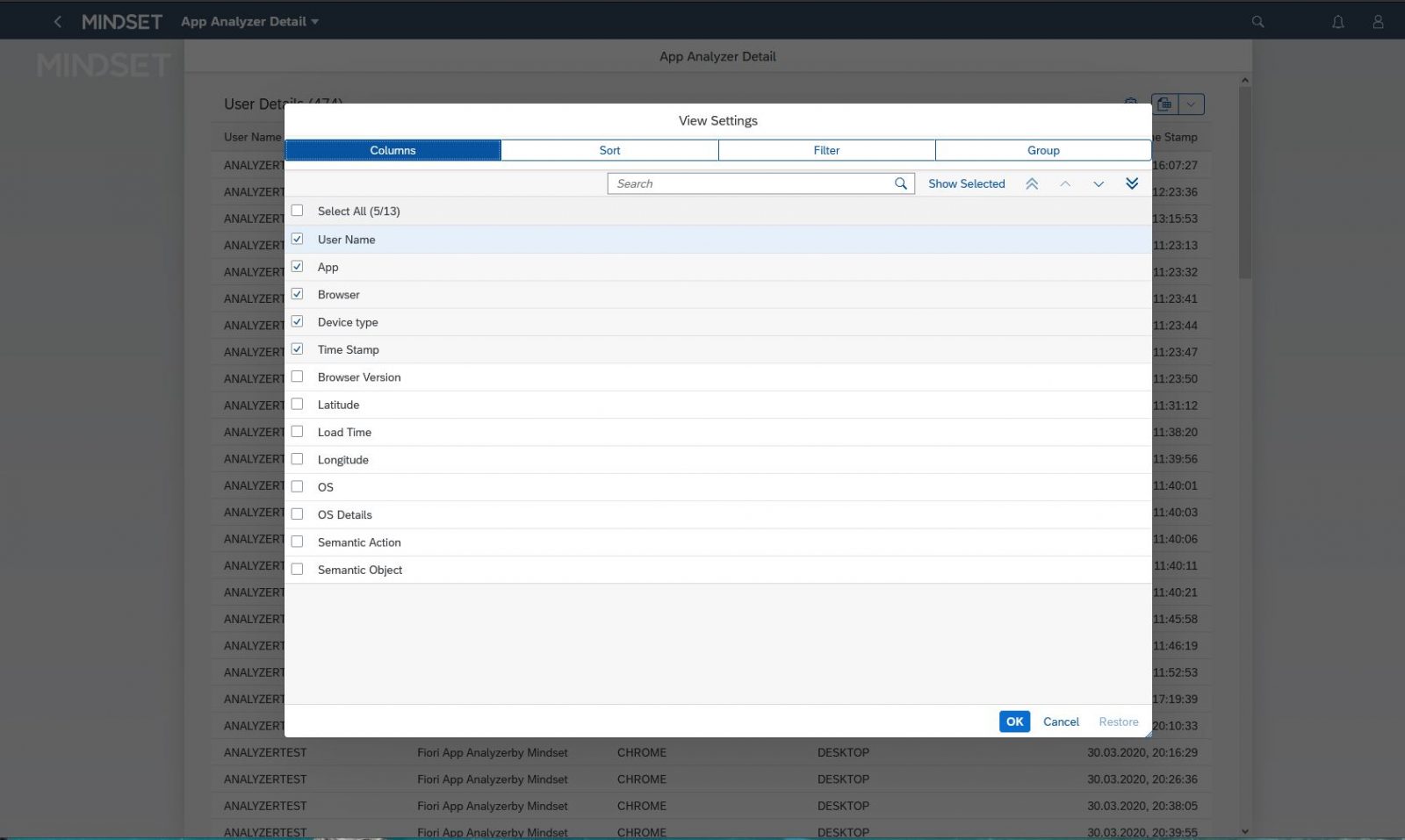
VoE – Voice of the Employee
We’re the most excited about our new Employee Experience feature set in our App Analyzer suite of tools! With this functionality we are allowing real end users rate and comment on the experience of the application they’re using to give IT organizations very real feedback on what they like and dislike about the Fiori applications they have access to.
First, an end user rates an application via a feedback icon in the launchpad toolbar. This is available in every single application after installation and is added to the Launchpad as an extension.

Second, an administrator or product owner with access to the Fiori App Analyzer catalog of apps can open up the dashboard to see a new card titled Voice of the Employee. This card shows a number 1-5. 5 being the best experience possible and 1 being the lowest. This number is the average rating users gave to all applications in the system as a quick realtime overview measurement.
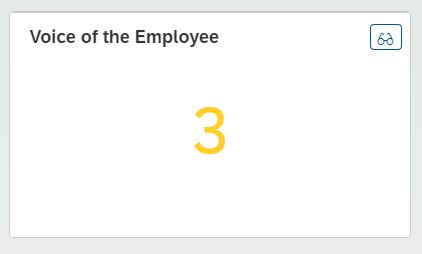
Third, you click on the binoculars icon in the Voice of the Employee card to navigate to the detailed analysis of end user feedback. Once here, you see a quick visualization of feedback by application with options to choose to see the table data behind the ratings and/or select the dropdown to choose to see rankings by end user. This way you’ll know whether there’s a certain application that needs to be addressed or certain users you’ll want to reach out to personally to make sure they’re feedback is included in application updates in the future.
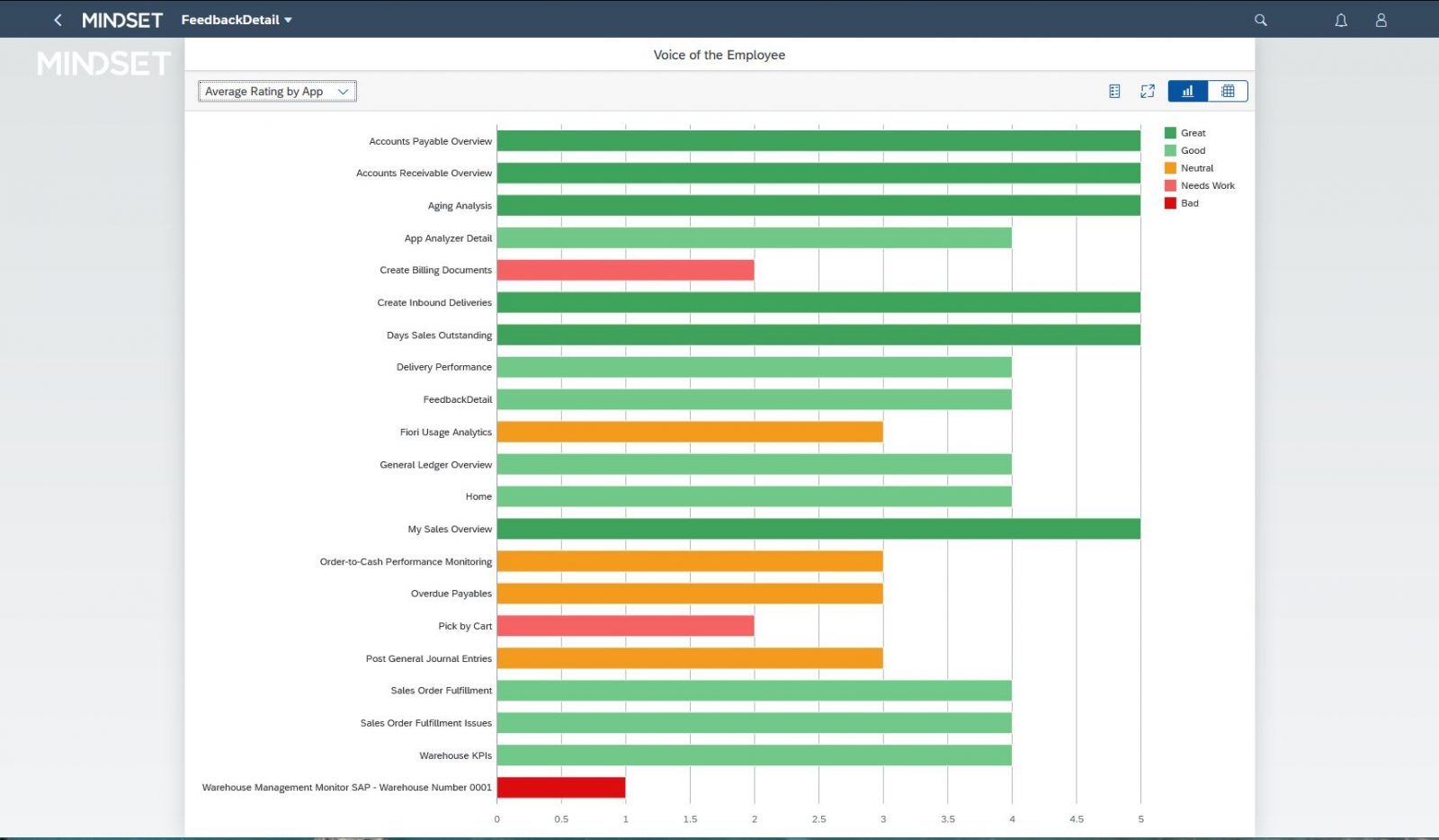
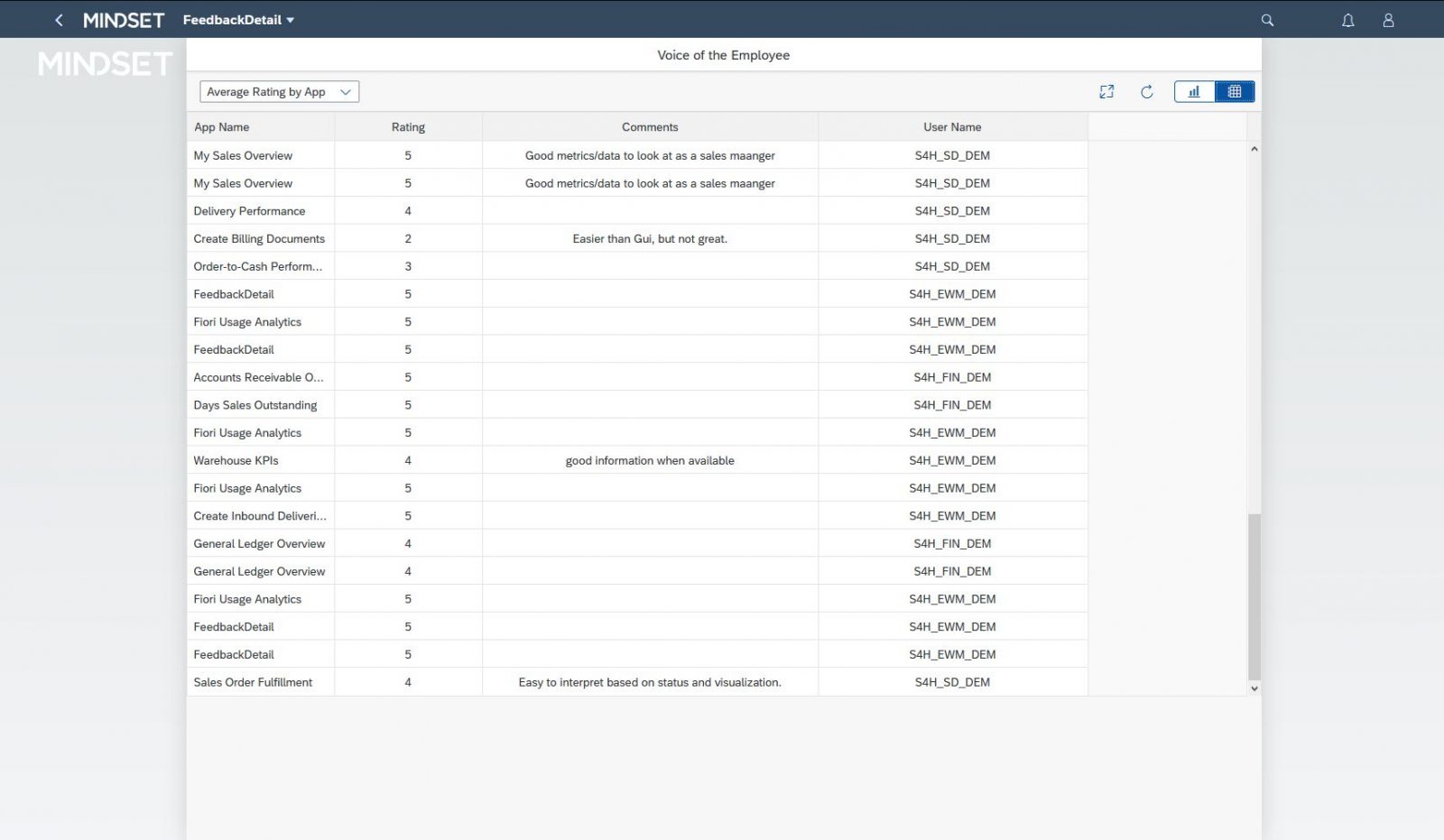
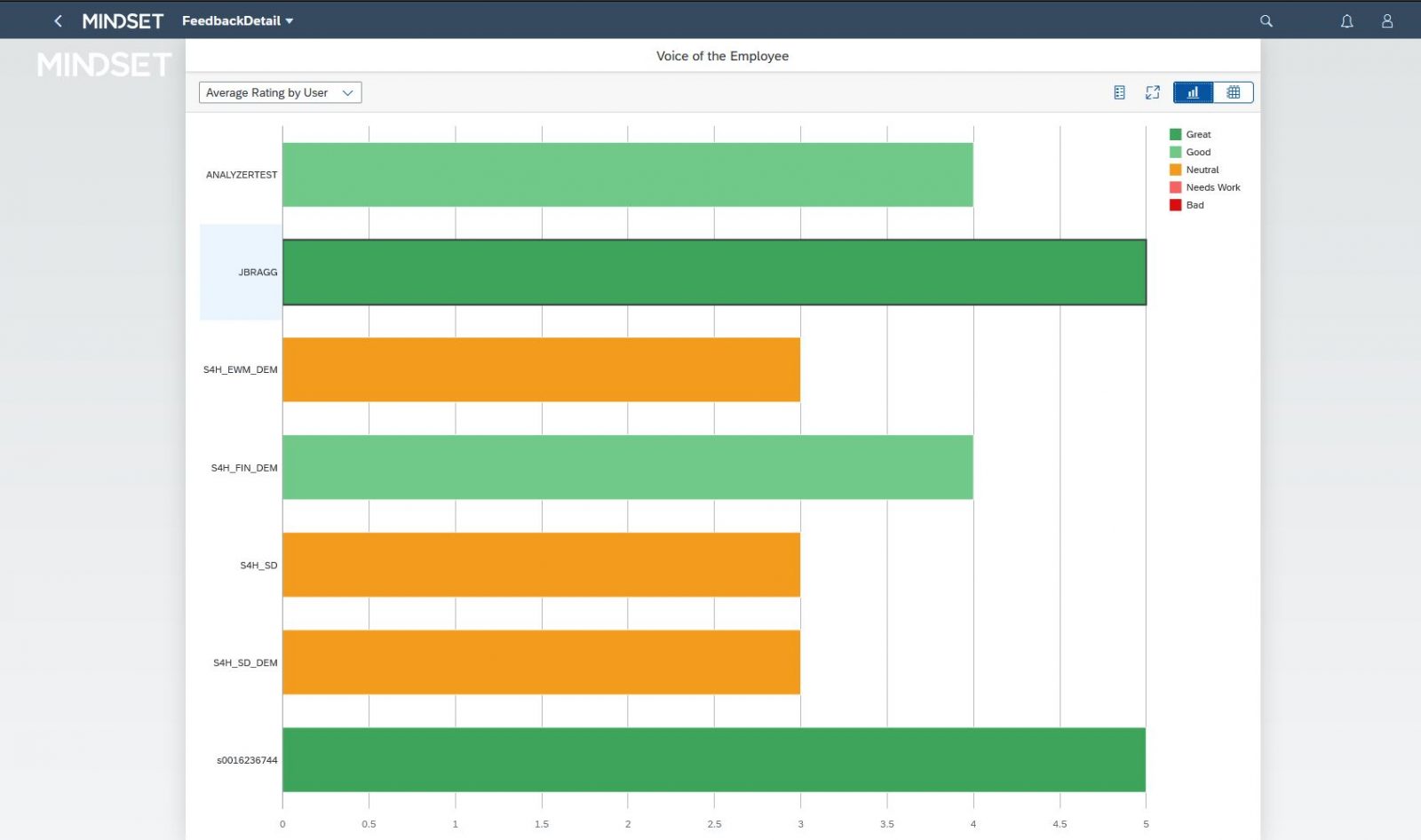

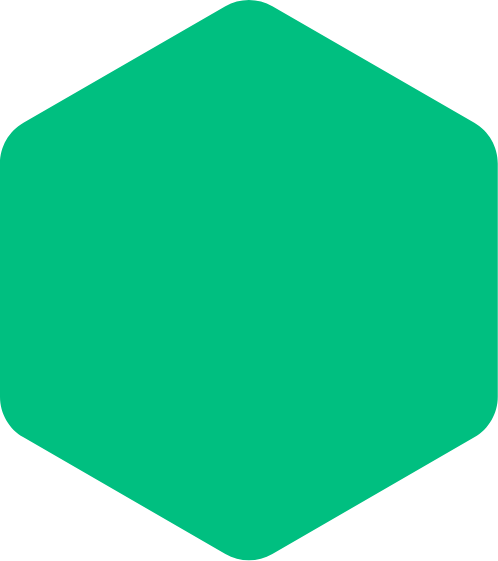
As Always, It’s Free
At Mindset, we believe to the future is going to belong to companies that are able drive exceptional change by weaving a high degree of usability with the most powerful solution platforms. With hundreds of successful Fiori deployments in a wide array of industries, Mindset has long been recognized as a global expert at understanding and quickly interpreting unique business challenges and delivering advanced digital capabilities to help solve them.
As the nation’s leading UX and Design partner, Mindset is pleased to offer the base version of the Mindset App Analyzer for SAP Fiori completely free.
Additional services to support your Fiori implementation.
Related content
The DemoJam Journey: Ideation – Design Phase
TechEd 2023 is less than a month away. I thought this would be a perfect time to pop in and…
Impressions of Creating SAP Fiori Overview Page in SAP Splash/Build
Recently, SAP Splash/Build has been updated to include new features and templates to use in your quest of designing the…
Machine Learning and Image Recognition with iOS 11
During summer 2015, I had the opportunity to visit Earth Resource Observation and Science Center (EROS), a research center for…
Insights from Mindset
Can I use Joule with an S/4HANA system on-premise?
One of the wonderful aspects of being able to attend conferences like ASUG Tech Connect is the opportunity to talk…
SAP MDK Team Survival Guide
The Blessing and the Curse of SAP MDK Working in SAP Mobile Development Kit (MDK) presents unique challenges, especially when…
Unlocking AI’s Potential with Human-Centered Design
There’s plenty of buzz about how AI is reshaping enterprise software at a fundamental level. There’s enhanced decision-making capabilities, automated…