Determining which SAP Fiori applications work for your business can be frustrating. We get it. It’s complicated when your SAP landscape is as unique as your business. And hey, we know the pain of installing, showcasing, and utilizing those apps seamlessly. It’s like going on a road trip without a map or GPS.
Merlin by Mindset™ is an SAP BTP-hosted SaaS product designed to kickstart your SAP digital transformation and can be the “map” to guide you in the right direction.
Merlin offers three technologies leveraging data from your organization’s SAP instance. The Fiori App Finder™, Fiori App Analyzer™, and Voice of the Employee™ are powerful tools that address key challenges faced by organizations today. They assist in streamlining SAP Fiori app discovery, optimizing app performance, and providing valuable employee insights.
Let’s talk about the Fiori App Finder first.
Fiori App Finder
Have you configured your SAP Fiori instance? If not, Merlin’s Fiori App Finder is the place to start. All you need is the transaction usage from your current SAP version. We typically look at an organization’s t-code usage from the prior 30 days. This data can come from an organization’s ST03N, but we can manually enter t-codes or use Mindset’s standard t-code upload functionality from our home-grown template. This data then runs through our Fiori App Finder tool and generates a list of relevant Fiori applications available in your system today. All they need is to be configured!

In addition to the list of relevant applications, the App Finder provides data on which types of applications are available, roles that utilize those applications, if the application is a Lighthouse app or not, its UI technology, and which functional areas apply to that application. These key insights point organizations toward the areas where SAP Fiori configurations would most impact: promoting efficiency, saving money, and improving employee satisfaction.

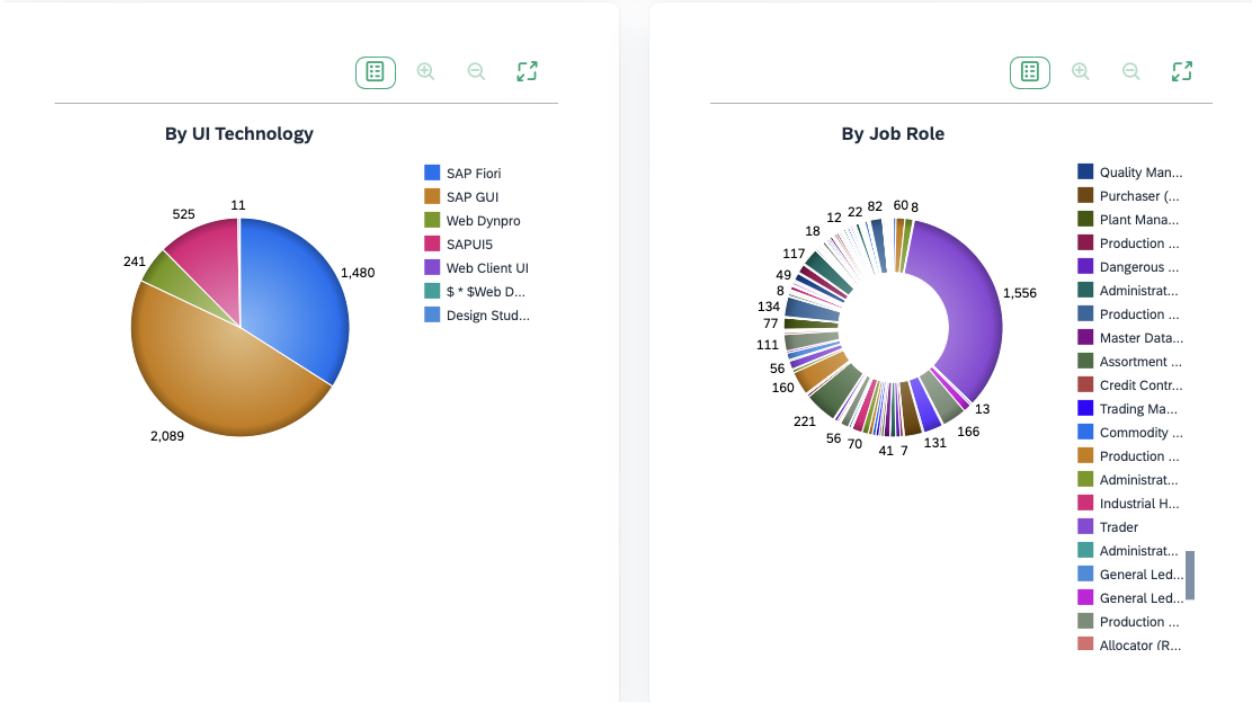
Fiori App Finder simplifies your organization’s app discovery, enabling quickly searchable application functionality and quicker implementation.
But what if SAP Fiori is already configured? Do you know how your current Fiori applications are being used? Have your users adopted the new interface? Is it working as it should? The Fiori App Analyzer installation would be the next step in gathering this data!
Fiori App Analyzer
If you’re a technical administrator or business product owner of your organization’s SAP Fiori landscape, you’ll benefit from seeing real-time usage analytics of your Fiori applications. Fiori App Analyzer monitors the number of total active users, browser types, device types, average loading time, voice of the employee data (more on that later!), most recent errors, appviews today by app, and region of usage.
Fiori App Analyzer captures real-time application performance data, empowering organizations to make informed decisions that enhance the overall end-user experience. Its user-friendly interface and powerful analytics can enable an organization to gain deeper insights and optimize its SAP Fiori instance. It ensures seamless user interactions and improved business outcomes. Continually monitoring application performance with this tool can help technical administrators and business product owners identify bottlenecks to tackle and resolve. This kind of data ensures that your organization’s applications are performing optimally, reduces downtime, and provides insights that will eventually improve overall user experience. Proactively addressing performance issues is a breeze with the Fiori App Analyzer.

Currently, the Fiori App Analyzer is a free offering from Mindset that includes easy installation with on-premise SAP Gateway or Cloud options.
However, you have all this data on your SAP system. How can you know what your employees think of your new and improved Fiori instance? If you’re asking yourself or your organization this question, the next step would be to check out Mindset’s Voice of the Employee Fiori application.
Voice of the Employee
This application is a favorite of product owners. The best way to improve an application is to truly understand what your end users think of it as they use it.
An additional user icon will be visible within the Fiori launchpad. Or, in any other Fiori application configured with Voice of the Employee. Therefore, clicking this icon will ask employees about their SAP experience when using Fiori applications. Further, it is simple enough to keep the end users engaged and gather their feedback. Additionally, it gets enough data for a business product owner to drive user experience improvements.
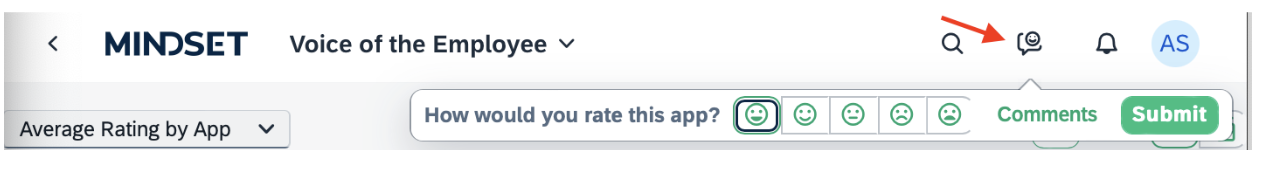
After submission, view the feedback in Voice of the Employee Fiori or Fiori App Analyzer.
Understanding employee feedback is crucial for creating a positive and efficient work environment. Traditional employee feedback mechanisms are time-consuming for all parties and lack real-time insights from the users. Merlin’s Voice of the Employee gathers feedback directly and provides actionable insights on improvement opportunities.

Merlin streamlines app discovery, monitoring, and boosts employee engagement for a seamless S4 journey.
Would you like to utilize and install Merlin within your SAP Fiori instance? Send an email to annabelleschwab@mindsetconsulting.com.
View our LinkedIn, here.