If you have heard of Continuous Integration (CI) or Continuous Delivery (CD), then you probably have also heard of DevOps. There are plenty of definitions of DevOps available, but let me briefly describe what it is.
“DevOps is a software development practice that comprises development and operations. It is a practice of developing software which allows both development and operation teams to work in sync to deliver the product to the users in an efficient way.”
Within the DevOps culture, CI/CD Practices have been trending in the last decade. If you look at the Case Study from the UNIVERSITY OF HELSINKI, it shows how a company achieved faster corrections in the code, repetitive quality tests, and much faster deployments with CI/CD.
Whether you are new to software development or an experienced developer looking to broaden your skills, understanding what CI/CD entails makes you more valuable in today’s software development world. In my blog today, I will provide you with a CI/CD development guide that will be helpful to any developer interested in the subject.
In this blog, we will discuss:
- Firstly, what are CI/CD Practices?
- What are the benefits of CI/CD practices in software development?
- What are the elements to consider when selecting a CI/CD tool for software integration & deployment?
- Types of CI/CD tools available on various platforms.
- Best practices for setting up CI/CD for software development.
What are CI/CD Practices?
Continuous Integration (CI) and Continuous Delivery (CD), often known as CI/CD, have become an essential aspect of software development and the DevOps lifecycle. It provides developers with the necessary features to continually release applications without any interruptions or anomalies. With the CI/CD approach, developers can discover defects or bottlenecks in their early stages to avoid integration and deployment issues caused by frequent source code commits. Compatible CI/CD tools help in completing these tasks. As a result, teams can deliver software products faster and with far more ease.
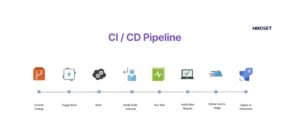
To better understand what CI/CD entails, we need to discuss both components — CI and CD separately.
What is a CI?
Continuous Integration (CI) is a DevOps practice that involves developers committing their code regularly into a central code repository. That consists of automated test cases and code quality coverage, followed by Build.
You can use a CI tool to trigger a CI pipeline whenever you open a commit or PR (Pull Request) to build and test the app and confirm that the code should not have any defects or software quality issues.
As a result, developers get instant feedback on their code changes even more quickly and don’t have to test them using manual methods. By adopting CIs, It’s easier to find the issues in the code even before getting the software to the production environment. This helps to achieve a better user experience from the end-users and helps collaborate between the developers and the operations team.
CI primarily involves:
- Process of Building: Compilation of code with dependencies to achieve the final build file.
- Automated Testing: With specific features like unit test, static code analysis, linting, etc., the compiled code ensures the application is not broken.
What is a CD?
Continuous Delivery (CD) is an extension of CI. The primary focus is to automatically change the code to testing or a production environment after the build artefact has passed all the necessary test processes. To ensure the codebase is always in a deployable state, releasing software becomes an unremarkable event without any issues. This way, teams can confidently prepare to release whenever a deployment is required. It also helps avoid last-moment bottlenecks for developers to fix the code and deploy. Similar to CI, the CD also needs a fair amount of technical expertise at an organizational level to make it more effective.
CD mainly involves;
- Environments: Configure the code with environment variables for a production-like environment (staging, testing) and deploy it.
- Further Test: Run post-integration tests like end-to-end, Performance test, etc
How do CI/CD Practices Benefit Software Development?
Some aspects of CI/CD practices have proved to be significantly beneficial. This includes;
Faster Release Cycles: Speeding up the build and deployment will help get new features sooner into production, which means the product can be delivered to the customer much sooner.
Higher Quality Code: The integration code in testing reduces the risk of deploying code in production.
Increased Code Analysis: All stakeholders, including the developers, can get the code analysis for every build of an application which results in better app stability.
Automate Repetitive Tasks: Automating almost everything with the CI tool will save resources significantly.
Instant Rollback: By adopting the CI/CD practices, there will be plenty of stable code in a deployable state, so reverting to a previous version in case of any issues will be simple to push back.
What are some elements to consider when selecting a CI/CD tool for software integration & deployment?
There are plenty of CI/CD pipelines to choose from, but make sure to align the tool you choose with the needs of the development and operations teams.
The Platform: Your CI/CD tool should support all your team’s platforms. For example, backend and frontend developers use different programming languages.
Hosting: Where is the service being hosted? In modern technology, most of the services are hosted in the cloud. So, choose the best CI tool based on your requirements.
Integration: Check whether the tool supports APIs & plugins, which can help you align and integrate with multiple community-based tools.
Configuration support: Find out how effortlessly you can set up your tool. Is it just a Command-Line Interface (CLI) support or User Interface (UI) as well? Hardware configuration is a must if you are setting up on-premise.
Types of CI/CD Tools in Various Platforms
Various types of CI/CD tools are available, and choosing its platform is vital. In modern IT, there is a tremendous amount of transformation in the On-premise Cloud Based Platform. Most of the surveys are assigned to the Cloud Platform tool given its enhanced performance.
On-Premise Platform: In this platform, you are responsible for installing and managing the CI/CD software with your existing infrastructure. There are a few disadvantages here compared to other platforms. It entails high-cost infrastructure, requires dedicated IT personnel, needs downtime, and requires regular hardware maintenance. In this case, however, the most suitable CI tool is Jenkins.
Cloud-Based Platforms: The most significant advantage of hosting in the Cloud is that it is dynamic. Cloud services can automatically scale up and down based on the CI/CD workloads. All you have to worry about is the initial training of the services. Many cloud platforms provide migration opportunities to transfer apps from legacy to cloud. GitHub CI/CD, circle CI, and Travis CI GitHub actions are the latest CI apps that rely on the cloud platform.
Mobile CI/CD Tool: Either from the cloud or on-prem, the mobile platform tool is well curated for a mobile application CI/CD. For example – Bitrise is a leading CI/CD tool that offers many features appropriate to run cloud-based Mobile DevOps.
Best practices to adopt for setting up CI/CD for software development
Delivering working software to the customer swiftly and efficiently requires constant feedback on the latest changes. For this, the team needs to adopt the best standard practices.
Commit often: Rather than writing code and running locally the developers should collaborate with different developers to make regular commits. This helps to keep track of the source code. Keeping track of the features enables the team to stay focused on building.
Streamline the CI/CD to make the only way to deploy to Production: In order to build more confidence within the team, the app should rely only on the CI/CD pipeline to integrate and deploy the build to production.
Keep the Build time to less than 7 mins: Keeping minimal time to compile the app allows the developer to get feedback on the app’s integration on time.
Keep Developers continually aware of the ‘check status’ report: a developer must get the report of test cases immediately after pushing the code to start working on the test feature. That’s why it is important to maintain the ‘Check status’ report in the source code to give feedback on the quality of the pipeline step.
Use On-Demand Test Environments: Use ephemeral containers for test environments. It is much easier to spin up the environment, and the testing team can have a lower number of environments which they can destroy after running the test.
I hope this blog has helped you understand the basics of using CI/CD practices. In my next blog, I will present a complete guide to setting up, maintaining and implementing workflows with CI/CD tools.
Happy Reading!